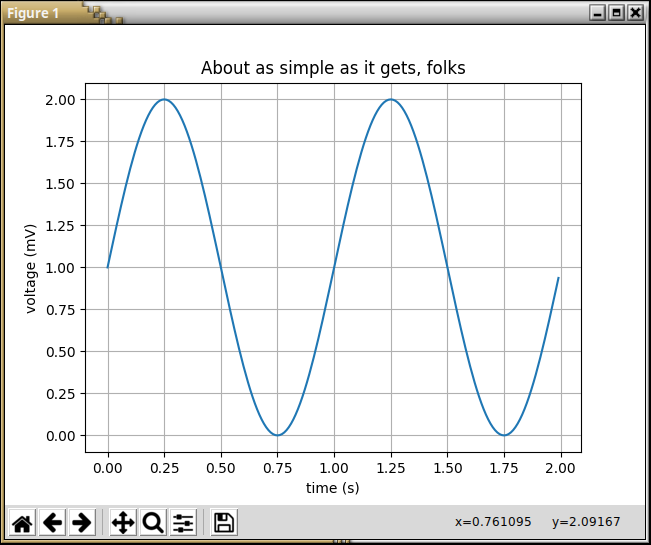Machine Learning Tools
(Set up the environment)
Created for
Created by
Why Python?
Why Python?
The Alternatives
- MATLAB - good for matrix manipulations, plotting of functions and data, implementation of algorithms, numerical and symbolic computing.
- cons: Proprietary Software, Domain Specific
- GNU Octave - a scientific Programming Language. Could be regraded as the free equivalent of MATLAB
- cons: Domain Specific
- R Programming Language - a free software environment for statistical computing and graphics
- cons: Complex nature and wide learning curve
- Java - Matured, multipurpose language. Lots of machine learning algorithms are written in Java
Python's pros
- Clean syntax - easy to write and read
- Matured Multipurpose Programming Language
- Vibrant community - scientists, programmers
- Myriad of ML packages and tools
Setting up Python
Anaconda users notes
Next slides guides you trhough the process of installing the needed tools for DataScience/ML in Python.
But if you are already comfortable with Anaconda (i.e. you know what your $PYTHON_PATH is) you should skip the next slides.
Install Python on Windows - HowTo
Note, we'll be using Python 3!
- Download the Installer:
- Python Releases for Windows
- Select 32-bit and 64-bit versions according to your system
- Customize installation:
- installation location:
C:/Python3or whatever you like - Select "Add Python to PATH"
Install Python on Windows - more info
Install Python on Mac - more info
Install Python on Linux
Verify installation:
- Open a Command Prompt/Terminal and type:
# check for python installed version: python --versions # check for pip installed version: pip --version - On Unix based systems, use
python3andpip3instead.
PIP - the Python Package Manager
PIP - the Python Package Manager
More readings
Python Virtual Environments
Python Virtual Environments
Virtual environment - Why?
- Python apps usually depends on many modules(packages), which depends on other packages, and very often - from a specific version of a package.
- Many system tools also depends on specific versions of installed Python packages.
- You don't want to pollute your system's Python environment!
Nor to pass through the dependency hell
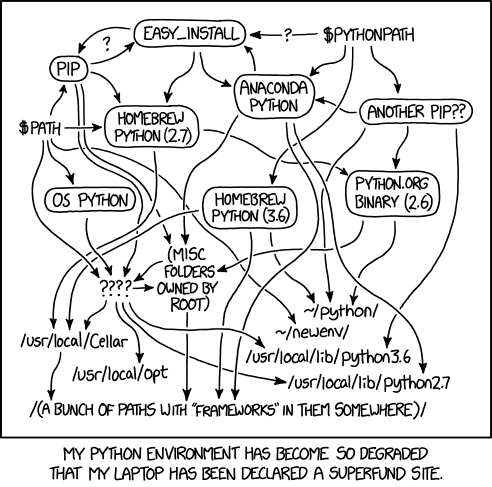
Virtual environment - What?
- Virtual environments create an isolated Python environment for your project.
- Keep workflows between projects independent.
- There are many tools for working with virtual environments in Python (virtualenv, pyenv, venv, pipenv, poetry, conda, etc.)
- During this course we'll be using pipenv!
Higher-level tools (pipenv)
- pipenv - package, dependency and environment manager, that aims to bring the best of all packaging worlds (bundler, composer, npm, cargo, yarn, etc.) to the Python world. Windows is a first-class citizen.
- Simplicity, Security, Portability (Linux, MacOS, Windows)
- Easy to manage project's dependencies.Instead of pip's requirements.txt, pipenv creates two files: the Pipfile - for the packages you installed directly and Pipfile.lock for the dependencies and the specific version of the packages based on your Pipfile.
Higher-level tools (conda)
pipenv
pipenv
What?
- A dependency and virtual environments manager combined into one.
- Automatically creates and manages a virtualenvs for your projects.
- Functionally similar to npm and other modern package managers.
- Useful/advanced readings:
- docs.pipenv.org
- Simple Python Environments For Data Science
Install/Update/Remove
$ pip install --user pipenv
$ pip install --upgrade pipenv
$ pip uninstall pipenv
Set up PATH
- If pipenv isn’t available in your shell after installation, you'll need to add the user base's binary directory to your PATH.
- find the user base binary directory, and:
- Linux and macOS:
- Windows:
- You may need to log out for the PATH changes to take effect.
python -m site --user-base
# /home/username/.local
# add it to your ~/.profile or ~/.bashrc file, or:
export PATH=$PATH:/home/username/.local/bin
py -m site --user-site
#C:\Users\Username\AppData\Roaming\Python36\site-packages
# add to PATH:
C:\Users\Username\AppData\Roaming\Python36\Scripts
Manage virtualenv with pipenv
Manage virtualenv with pipenv
Notes
- A virtual envorinment is asociated with your project folder (and subfolders with max.depth 3, by default.)
- If you need more - set PIPENV_MAX_DEPTH
- You don't have to care where the virtualenv really lives.
- But you should be sure that you execute next commands in your project folder.
Create Virtual Environment
- Pipenv can automatically creates a virtual environment (if there isn't any) and install a package in it, when you run:
- The default(system) Pyhton version will be used
pipenv install packagename
Manage virtualenv
### Create virtualenv with system Python3:
$ pipenv --three
Creating a virtualenv for this project…
### Spawn (activate) a shell within the virtualenv
$ pipenv shell
Spawning environment shell...
### Exit the virtualenv
(course_intro-SmgljMaj) $ exit
exit
$
### Output virtualenv information
$ pipenv --venv
### Remove the virtualenv
$ pipenv --rm
Removing virtualenv...
All options available with: pipenv --help
PIPENV_VENV_IN_PROJECT
- Pipenv creates virtualenv automatically for you and stores it in a predefined path and gives it a random prefixed name.
- There is no (easy) way to control the name of the virtual environment being created.
- But if you set the environment variable
PIPENV_VENV_IN_PROJECT=1, pipenv will store the virtualenv in.venv/folder per project bases and will name the virtualenv after your project name.
Manage packages for your project
### install requests package and create a virtenv, if there is no one
$ pipenv install requests
Installing requests…
### remove package
$ pipenv uninstall requests
Uninstalling requests-2.18.4
List as a graph the installed packages for the given virtualenv
$ pipenv graph
Use the installed module in your program
- Create a file
my_ip.py - Write in it:
- Execute your program within the pipenv shell:
import requests
response = requests.get('https://httpbin.org/ip')
print('Your IP is {0}'.format(response.json()['origin']))
# go to your project folder:
$ cd your/project/folder
# activate the virtenv:
$ pipenv shell
# run the program within the virtenv:
(course_intro-SmgljMaj) $ python my_ip.py
Exit the virtual environment
exit
Or type ctrl-d
Or close your terminal window :)
Let pipenv install Python distribution
- You can create a virtual environment with any Python version, without the need to have it system installed
- Pipenv can install any Python version with the use of pyenv, so you have to install it.
- pyenv installation
# install pyenv
curl -L https://raw.githubusercontent.com/yyuu/pyenv-installer/master/bin/pyenv-installer | bash
# add it to path
echo 'export PYENV_ROOT="$HOME/.pyenv"' >> ~/.bash_profile
echo 'export PATH="$PYENV_ROOT/bin:$PATH"' >> ~/.bash_profile
Let pipenv install Python distribution
- Install the Requirements!
- Now, you can make pipenv to create a virtualenv with any Python version:
#Create a new project using Python 3.6, specifically:
$ pipenv --python 3.6
# you'll be asked by pipenv if you want it to install the Python 3.6, if it is not inyour system
Useful video
Intro to Pipenv - A Package Manager for Python by Pretty Printed
Useful video
Kenneth Reitz - Pipenv: The Future of Python Dependency Management - PyCon 2019
pipenv - example: simple_plot with matplotlib
pipenv - example: simple_plot with matplotlib
Create the file
- create the file "simple_plot.py" in your project root folder.
- Enter in it the code bellow:
import matplotlib.pyplot as plt
import numpy as np
t = np.arange(0.0, 2.0, 0.01)
s = 1 + np.sin(2*np.pi*t)
plt.plot(t, s)
plt.xlabel('time (s)')
plt.ylabel('voltage (mV)')
plt.title('About as simple as it gets, folks')
plt.grid(True)
plt.savefig("test.png")
plt.show()
example from: matplotlib.org
Prepare Virtualenv
- Open a terminal window and navigate to your project root folder.
- Make sure you are in it:
# navigate...
$ cd your/project/root/folder
# make sure you are in it - get your current working directory:
$ pwd
your/project/root/folder
Run the program
try to run the simple_plot.py program
$ python simple_plot.py
Traceback (most recent call last):
File "simple_plot.py", line 1, in <module>
import matplotlib.pyplot as plt
ImportError: No module named matplotlib.pyplot
Yes, an error occurs, because we do not have the required module (matplotlib) installed
Install dependencies in a virtual environment
We will install the required modules in a safe virtual environment by pipenv!
# install packages safely with pipenv:
$ pipenv install matplotlib
Creating a virtualenv for this project…
...
To activate this project`s virtualenv, run the following
$ pipenv shell
Activate the virtual environment
$ pipenv shell
Spawning environment shell...
Run the program within the virtual environment
All the steps in a gif
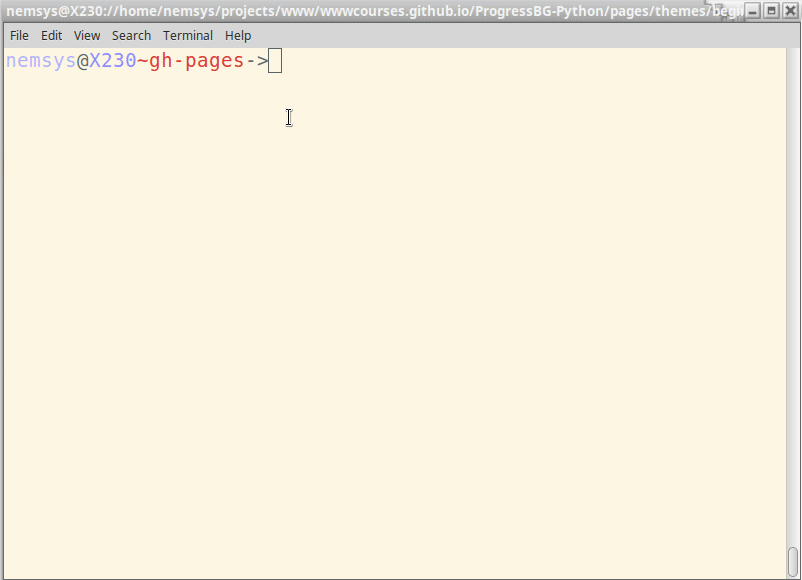
Set up numpy, pandas, matplotlib, Jupyter Notebooks, scikit-learn
Meet your tools
numpy
- NumPy is the fundamental package for scientific computing with Python.
- It contains among other things:
- a powerful N-dimensional array object
- sophisticated (broadcasting) functions
- tools for integrating C/C++ and Fortran code
- useful linear algebra, Fourier transform, and random number capabilities
- Reference: numpy.org
$ pipenv install numpy
pandas
- The Python Data Analysis Library
- Provides high-performance, easy-to-use data structures and data analysis tools
- An open source, BSD-licensed library
- Build on top of numpy
- Lot's of Python ML tools are build on top of pandas (statsmodels and scikit-learn)
- Reference: pandas.pydata.org:)
$ pipenv install pandas
Matplotlib
- A Python 2D plotting library
- Produces publication quality figures in a variety of formats
- Matplotlib tries to make easy things easy and hard things possible
- Can generate plots, histograms, power spectra, bar charts, errorcharts, scatterplots, etc., with just a few lines of code
- Reference: matplotlib.org
$ pipenv install matplotlib
seaborn
- Seaborn is a sofisticated Python data visualization library
- Based on matplotlib
- Closely integrated with pandas data structures
- Features: An introduction to seaborn
- Reference: seaborn.pydata.org
$ pipenv install seaborn
The Jupyter Notebook
- A Web application that allows you to create and share documents that contain live code, equations, visualizations and narrative text
- Supports for over 40 programming languages
- Your code can produce rich, interactive output
- Big data integration
- Easily share your Notebooks using email, Dropbox, GitHub, the Jupyter Notebook Viewer and more
- Reference: jupyter.org
Note, in this course we will use the JupyterLab
JupyterLab
- JupyterLab is the next-generation user interface for Project Jupyter
- Has all the familiar building blocks of the classic Jupyter Notebook
- Provides more flexible and powerful user interface.
- Can be extended using extensions that are npm packages
- Reference: jupyterlab @github
$ pipenv install jupyterlab
scikit-learn
- scikit-learn - Machine Learning in Python
- Simple and efficient tools for data mining and data analysis
- Accessible to everybody, and reusable in various contexts
- Built on NumPy, SciPy, and matplotlib
- Open source, commercially usable - BSD license
- Reference: scikit-learn.org
$ pipenv install scikit-learn
One-line Install
# navigate to your project folder:
$ cd my/project/folder
# install packages:
$ pipenv install numpy pandas seaborn matplotlib jupyterlab scikit-learn
Git && GitHub
Git && GitHub
What is a VCS and how it makes life easier?
- VCSVersionControlSystem
- a system that records changes to a file (or directory) over time so that you can recall specific versions later
- You can version control all kind of work you do:
- Poetry, Images, Music, ...
- Programming
- DataScience/ML Projects and the DataSets
- Easily share your work with other team members
- There are different types and implementations of VCS.
- In this course we'll use git && GitHub
Installing and configuring git
- Installing Git
- Note for Windows Users - install from gitforwindows.org which also brings a nice features like
git bash,shell integrationand more
GitHub
- github.com is Web hosting service for projects using git
- Alternatives:
- GitLab
- BitBucket
- Create a free account on GitHub Join GitHub
VC Your Project and share it on GitHub
Adding an existing project to GitHub using the command lineTest it with the Demo Project
Test it with the Demo Project
Live Demo
- Repo: ProgressBG-MLwithPython-Code
- Branch: machine_learning_tools
References
References
NumPy on Youtube
Intro to Numerical Computing with NumPy (Beginner) | SciPy 2019 Tutorial | Alex Chabot-Leclerc
Pandas on Youtube
JupyterLab on YouTube
These slides are based on
customised version of
framework