Keyboard shortcuts:
N/СпейсNext Slide
PPrevious Slide
OSlides Overview
ctrl+left clickZoom Element
If you want print version => add '
?print-pdf' at the end of slides URL (remove '#' fragment) and then print.
Like: https://progressbg-python-course.github.io/...CourseIntro.html?print-pdf
OOP in Python
Created for
Object-oriented Programming Paradigm
Object-oriented Programming Paradigm
Transitioning from Procedural to Object-Oriented Programming
- Procedural programming is a programming paradigm that organizes code into procedures (functions, implementing given task), separating the program's logic from its data structures.
- But in large-scale projects, such as Customer Relationship Management (CRM) systems, using the Procedural Paradigm leads to challenges:
- It becomes hard to define complex problems using only procedures or functions.
- Tracking which function affects which piece of data is tricky.
- Object-Orient Programming (OOP) is a paradigm that organizes software design around objects rather than functions and logic.
- Objects are self-contained, reusable components, encapsulating both data and the logic to manipulate that data.
- Offers a higher level of abstraction, making it easier to tackle real-world problems.
- Enables thinking in terms of objects that interact with each other, mirroring real-life interactions.
- Acts as a "black box" that performs specific operations, enhancing modularity and code reuse. This allows large teams to work on different parts of a system simultaneously.
OOP vs Procedural Paradigms
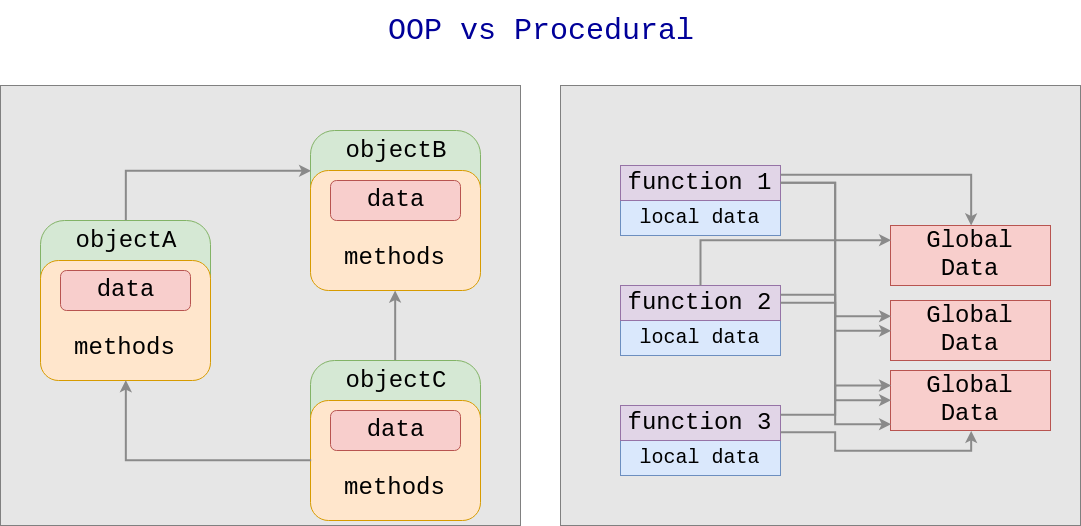
OOP - Main Concepts
OOP - Main Concepts
Class and Objects
- Class
- A class is a blueprint, template, that defines and describes objects attributes (data) and behaviour(methods)
- Can be seen as a user-defined data type
- Object
- An instance of a class - an entity of given class, that can be used in a program
- Instances of same class have similar properties and behaviour
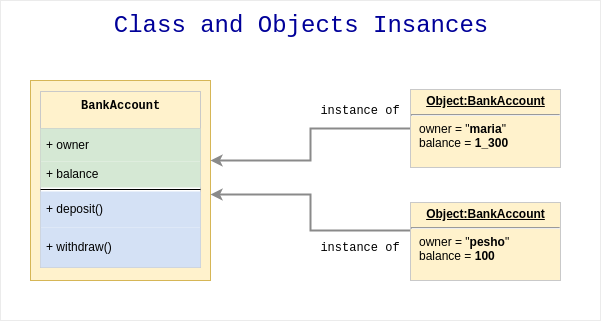
Inheritance
- A class can inherit attributes and methods from another base class, and at the same time to define its own.
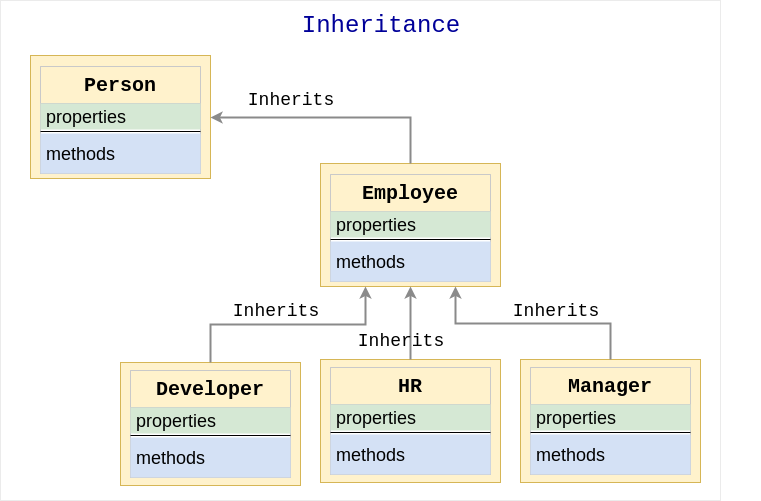
Classes and Objects in Python
Classes and Objects in Python
Objects
- An object in Python is an instance of a class. Objects are created from classes, which define their structure and behavior.
- Attributes: Variables that store data related to an object. They define the object's state.
- Example: car.color = "red" (Here, color is an attribute of car.)
- Methods: Functions defined within a class that operate on objects. They define the object's behavior.
- Example: car.drive() (Here, drive() is a method of car.)
- Everything in Python (e.g., integers, strings, lists, functions) is an object with attributes and methods.
Classes
- A class in Python is a blueprint for creating objects. It defines attributes and methods that the objects created from the class will have.
- Basic syntax:
- The class name typically follows the CapWords (Upper Camel Case) convention.
- Classes in Python act as custom data types by defining a structure that groups related data (attributes) and behavior (methods) together.
class ClassName:
def __init__(self, parameters):
# Constructor method to initialize attributes
self.attribute = value
def method(self):
# Method to define behavior
pass
Object Creation
- The minimal syntax is:
- Objects created from the same
classhave sametype, but they are different entities:
object_name = ClassName()
# create objects of class Person:
pesho = Person()
maria = Person()
# let's check:
print( type(pesho) )
print( type(maria) )
# <class '__main__.Person'>
# <class '__main__.Person'>
class Person:
pass
maria = Person()
pesho = Person()
print( maria == pesho)
#False
The __init__() method
__init__() method
- The
__init__()method (called Class Constructor in other languages) is a special method which is called automatically when each new object is created. - The
__init__()method defines the action which will happens when a new object instance is created. - Usually, this actions include setting object attributes, as we want all instances from given class to have same attributes with different values.
- Syntax:
- Note, that you must define at least one parameter in the method.
- Example:
class ClassName:
def __init__(self):
pass
# class definition
class ClassA:
def __init__(self):
print("An object of ClassA is created!")
# objects creation:
obj1 = ClassA()
obj2 = ClassA()
# output:
# An object of ClassA is created!
# An object of ClassA is created!
About self parameter
selfrefers to the instance of the class and allows access to attributes and methods.selfwill take (automatically) a reference to the object being created.- You can name the parameter as you wish, but the convention is to name it
self
class ClassName:
def __init__(self, val1, val2):
self.atr1 = val1
self.atr2 = val2
Person Class Constructor Example
class Person:
def __init__(self, name, age):
# set object attributes values:
self.name = name
self.age = age
def greet(self):
print(f"Hi there! I'm {self.name}, {self.age} years old!")
maria = Person("Maria Popova", 25)
pesho = Person("Pesho", 27)
maria.greet()
pesho.greet()
# Hi there! I'm Maria Popova, 25 years old!
# Hi there! I'm Pesho, 27 years old!
Attributes
Attributes
Instance Attributes
- Instance Attributes are data that is stored within an object. They represent the properties (characteristics) of an object
- The term property (common in other OOP languages) is often used as synonymous to attribute.
- Attributes are accessed using the dot notation.
- Access attributes in class:
- Access attributes in object
class Person:
def __init__(self, name, age):
# set instance attributes
self.name = name
self.age = age
maria = Person('Maria', 23)
# access object attribute for writing:
maria.age = 24
# access object attribute for reading:
print(maria.age) # 24
Attributes as state of an object
- Instance attributes are variables used to store the data (state) of an object.
- Each object can have its own set of values for these attributes, distinguishing it from other objects of the same class.
class Person:
def __init__(self, name, age):
self.name = name
self.age = age
person1 = Person("Maria Popova", 25)
person2 = Person("Petar Ivanov", 34)
print(person1.name) # Maria Popova
print(person1.age) # 25
print(person2.name) # Petar Ivanov
print(person2.age) # 34
Class Attributes
- Class Attributes are defined outside any methods and are typically placed at the top, just under the class header.
- They are shared across all instances of the class.
- Their main use is for storing constants or default values that apply to all instances.
- Class attributes can be accessed using the class name or an instance of the class.
class Person:
name = "Anonymous"
age = 100
maria = Person()
petar = Person()
print(maria.name, maria.age) # Anonymous 100
print(petar.name, petar.age) # Anonymous 100
print(Person.name, Person.age) # Anonymous 100
Instance Attributes shadows Class Attributes
- If you change a class attribute value using the class name, it affects all instances. However, if you modify it using an instance, it affects only that instance.
class Person:
name = "Anonymous"
def __init__(self, name):
self.name = name
maria = Person("Maria Popova")
petar = Person("Petar Ivanov")
print(maria.name) # Maria Popova
print(petar.name) # Petar Ivanov
print(Person.name) # Anonymous
Class Attributes - use case 1
- Class attributes are ideal for values that are common to all instances of a class.
class Person:
count = 0
def __init__(self, name):
self.name = name
Person.count += 1
maria = Person("Maria Popova")
petar = Person("Petar Ivanov")
ivan = Person("Ivan Petrov")
print(Person.count) # 3
Class Attributes - use case 2
- Class attributes are ideal for defining constants.
class Circle:
PI = 3.14159 # Class attribute
def __init__(self, radius):
self.radius = radius
def area(self):
return Circle.PI * self.radius ** 2
c = Circle(5)
print(c.area()) # Output: 78.53975
Class Attributes - use case 3
- Class attributes are ideal for default values.
class User:
default_role = "guest"
def __init__(self, name, role=None):
self.name = name
self.role = role if role else User.default_role
u1 = User("Alice")
u2 = User("Bob", "admin")
print(u1.role) # Output: guest
print(u2.role) # Output: admin
Attributes - internal
- Attributes are stored internally in a dictionary structure
- Each object has associated dictionary attribute, named
__dict__, which store an object's (writeable) attributes
class Person:
count = 0
def __init__(self, name):
self.name = name
Person.count += 1
maria = Person("Maria Popova")
print(maria.__dict__) # {'name': 'Maria Popova'}
Methods
Methods
Overview
- Methods are functions defined inside a class that describe the behaviors and actions of an object created from the class.
- There are several types of methods in Python, each serving a distinct purpose.
- The most used methods are the Instance Methods.
Instance Methods
Instance Methods
- Instance methods are the most commonly used type of methods in Python OOP. They operate on an instance of the class and can access and modify the state of the object (instance attributes).
- Syntax
- Note, that the first parameter is always self, which refers to the instance calling the method..
- You can name the parameter as you wish (it is just a function parameter), but the convention is to name it
self - Example
class ClassName:
def method_name(self):
pass
class Person:
def __init__(self, name, age):
self.name = name
self.age = age
# define instance method
def greet(self):
print(f"Hello, my name is {self.name} and I am {self.age} years old.")
maria = Person('Maria', 23)
# call greet() method on maria. python will send the maria object reference to the self parameter.
maria.greet()
# Hello, my name is Maria and I am 23 years old.
more on self
- When a method is invoked from an object, Python automatically passes the object reference to the first parameter in the method definition.
class A:
def method1(self, obj):
print(self)
print(obj)
print(self==obj)
a = A()
# lets check if a == self
a.method1(a)
# <__main__.A object at 0x7fa44994df40>
# <__main__.A object at 0x7fa44994df40>
# True
Class Methods
- Class methods affect the class as a whole, not just individual instances. They can modify the class state that applies across all instances.
- Class methods are defined with the
@classmethoddecorator. - The first parameter is
cls, which reference to the class itself.
class Person:
count = 0
@classmethod
def increment_count(cls):
# do additional actions or checks...
cls.count += 1
def __init__(self, name):
self.name = name
Person.increment_count()
maria = Person("Maria Popova")
petar = Person("Petar Ivanov")
ivan = Person("Ivan Petrov")
print(Person.count)
Static Methods
Overview
- Static methods do not operate on the instance or the class. They are similar to regular functions but are included in the class because they have some logical connection with it.
- Static methods are defined with the @staticmethod decorator.
- Static methods do not take a self or cls parameter and cannot modify instance or class state.
- Static methods in Python are used when you need a function that is logically associated with a class but does not need to access or modify the class's state or the instance's state.
class Car:
def __init__(self, make, model):
self.make = make
self.model = model
@staticmethod
def calculate_fuel_efficiency(distance, fuel_used):
return distance / fuel_used
Magic (dunder) methods. Operator Overloading
Magic (dunder) methods
Overview
- Besides the
__init__()method in Python, there are many other predefined special methods, also called magic (or dunder) methods, which have the same notation form: - The double underscore is often called dunder, thus the methods - dunder methods
- Reference: Basic customization @python.org
__magic__()
__str__ method
- The
__str__method is meant to return a human-readable string representation of an object. - The
__str__()method will be invoked when you call the str(), format() or print() functions of a class instance - The return value must be a string!
class Person:
def __init__(self, name, age):
self.name = name
self.age = age
def __str__(self):
return f"name = {self.name}\nage = {self.age}\n"
maria = Person("Maria Popova", 25)
print(maria)
# name = Maria Popova
# age = 25
Operator overloading
Overview
- Operator overloading in Python refers to the ability of a class to redefine standard operator behavior for its instances.
- This means you can use Python's built-in operators (like +, -, *, etc.) with objects of your custom classes in a way that is intuitive and specific to your class's context
class Point:
def __init__(self, x, y):
self.x = x
self.y = y
def __str__(self):
return f"x = {self.x}, y = {self.y}"
def __add__(self, other):
return Point(self.x + other.x, self.y + other.y)
p1 = Point(1, 2)
p2 = Point(3, 4)
p3 = p1 + p2 # Uses __add__
print(p3)
# x = 4, y = 6
OOP Basics: Examples
OOP Basics: Examples
Employee Class
- The following example defines an Employee class to represent an employee with attributes (name, emp_id, salary, department).
- It implements methods for salary calculation, including overtime adjustments, and provides a formatted string representation of the employee.
class Employee:
"""Represents an employee with a name, ID, salary, and department."""
def __init__(self, name, emp_id, salary, department):
"""Initializes an Employee object with the given attributes."""
self.name = name
self.emp_id = emp_id
self.salary = salary
self.department = department
def calculate_salary(self, hours_worked=40):
"""Calculates the employee's salary, including overtime if applicable."""
overtime = 0
if hours_worked > 40:
overtime = hours_worked - 40
overtime_pay = overtime * (self.salary / 2080) # Assuming 52 weeks per year, 40 hours per week
self.salary += overtime_pay
def __str__(self):
"""Returns a formatted string containing the employee's details. Called automatically by print()"""
return f"Name: {self.name}\nID: {self.emp_id}\nSalary: {self.salary:.2f}\nDepartment: {self.department}"
# Example usage:
employee1 = Employee("Ivan Ivanov", 12345, 50000, "Engineering")
employee1.calculate_salary(45) # Calculate salary with overtime
print(employee1)
# Name: Ivan Ivanov
# ID: 12345
# Salary: 50120.19
# Department: Engineering
Find employee with the highest salary
- This example defines an Employee class and creates a list of five employees with different salaries. It then finds and prints the employee with the highest salary.
class Employee:
"""Represents an employee with a name, ID, salary, and department."""
def __init__(self, name, emp_id, salary, department):
"""Initializes an Employee object with the given attributes."""
self.name = name
self.emp_id = emp_id
self.salary = salary
self.department = department
# Create 5 employee objects with different salaries
employees = [
Employee("Ivan Petrov", 1234567890, 50000, "Engineering"),
Employee("Maria Ivanova", 9876543210, 65000, "Marketing"),
Employee("Mihail Georgiev", 2345678901, 48000, "Sales"),
Employee("Alisa Stoyanova", 3456789012, 52000, "Human Resources"),
Employee("Bogomil Nikolov", 5678901234, 70000, "Finance"),
]
# Find the employee with the highest salary
highest_earner = max(employees, key=lambda emp: emp.salary)
# Print the details of the employee with the highest salary
print(f"Employee with the highest salary:")
print(f"Name: {highest_earner.name}")
print(f"ID: {highest_earner.emp_id}")
print(f"Salary: ${highest_earner.salary}")
print(f"Department: {highest_earner.department}")
# Employee with the highest salary:
# Name: Bogomil Nikolov
# ID: 5678901234
# Salary: $70000
# Department: Finance
Car Class
- This code defines a Car class with attributes such as manufacturer, model, year, color, and mileage.
- It includes methods to simulate accelerating and braking the car, along with a string representation of the car's details
class Car:
"""Represents a car with specific attributes and functionalities."""
def __init__(self, manufacturer, model, year, color, mileage):
"""Initializes a Car object with the given attributes."""
self.manufacturer = manufacturer
self.model = model
self.year = year
self.color = color
self.mileage = mileage
def accelerate(self, speed_increase):
"""Simulates accelerating the car by increasing its speed."""
# Add safety checks and speed limits here
print(f"Car is accelerating, speed increased by {speed_increase} mph.")
def brake(self, speed_decrease):
"""Simulates braking the car by decreasing its speed."""
# Add safety checks and minimum speed requirement here
print(f"Car is braking, speed decreased by {speed_decrease} mph.")
def __str__(self):
"""Returns a formatted string of the car's details. Called automatically by print()"""
return f"Manufacturer: {self.manufacturer}\nModel: {self.model}\nYear: {self.year}\nColor: {self.color}\nMileage: {self.mileage}"
# Example usage:
my_car = Car("Toyota", "Camry", 2020, "Silver", 30000)
my_car.accelerate(20)
my_car.brake(10)
print(my_car)
# Car is accelerating, speed increased by 20 mph.
# Car is braking, speed decreased by 10 mph.
# Manufacturer: Toyota
# Model: Camry
# Year: 2020
# Color: Silver
# Mileage: 30000
Inheritance
Inheritance
Overview
- Inheritance is a fundamental concept in object-oriented programming (OOP) that allows a new class to inherit properties and methods from an existing class
- The mechanism of Inheritance allows programmers to create new (derived) class that is built upon existing (base) class, extending (if needed) its behaviour.
- The primary benefit of inheritance is code reusability.
Inheritance in Python
- In Python, inheritance is implemented by passing the parent class as a parameter to the child class.
- Example
class BaseClass:
pass
class DerivedClass(BaseClass):
pass
class Person():
# Constructor to initialize name and age attributes
def __init__(self, name, age):
self.name = name
self.age = age
# Method to print a greeting message
def greet(self):
print(f"Hi, I'm {self.name} and I'm {self.age} years old. ")
# Employee class inherits from Person class, no additional functionality is added
class Employee(Person):
pass
# Create an Employee object named maria with name "Maria" and age 20
maria = Employee("Maria", 20)
# Call the greet method (inherited from Person) on the maria object
maria.greet()
Inheritance mechanism
- If a requested attribute/method is not found in the child class, the search proceeds to look in the base class.
- This rule is applied recursively if the base class itself is derived from some other class.
- Derived classes may override methods of their base classes
Method overriding
- Derived classes may override methods of their base classes.
class Person:
def __init__(self, name, age):
self.name = name
self.age = age
def greet(self):
print(f"Hi, I'm {self.name} and I'm {self.age} years old. ")
class Employee(Person):
# Overriding the greet method to customize greeting for employees
def greet(self):
print(f"Hi, I'm the employee {self.name}, {self.age} years old. ")
# Create a Person object named maria with name "Maria" and age 20
maria = Person("Maria", 20)
# Create an Employee object named petar with name "Petar" and age 34
petar = Employee("Petar", 34)
# Call the greet method on maria (Person object)
maria.greet()
# Call the greet method on petar (Employee object, using overridden method)
petar.greet()
# Output:
# Hi, I'm Maria and I'm 20 years old.
# Hi, I'm the employee Petar, 34 years old.
super() function
- super() allows the child class to call methods from its parent class without explicitly naming the parent class.
- Instead of directly using the parent class name (e.g., ParentClass.method()), super() allows dynamic resolution, which is useful for multiple inheritance scenarios.
- You can use super() to call the parent class's __init__ method to initialize inherited attributes.
class Person():
def __init__(self, name, age):
self.name = name
self.age = age
def greet(self):
print(f"Hi, I'm {self.name} and I'm {self.age} years old. ")
class Employee(Person):
def __init__(self, name, age, salary):
super().__init__(name, age) # call Person __init__
self.salary = salary
def greet(self):
super().greet() # # call Person greet_
print(f'My salary is {self.salary}')
maria = Employee("Maria", 20, 7300)
maria.greet()
Encapsulation and Data Hiding
Encapsulation and Data Hiding
Python's Way - Conventions
- Encapsulation is a fundamental concept in object-oriented programming (OOP) that involves bundling data (attributes) and methods (functions) that operate on the data into a single unit, or class.
- Importance of Encapsulation
- Data Hiding: Encapsulation helps in hiding the internal state of an object from the outside. This is important to prevent unauthorized access and modification, which could lead to inconsistent or erroneous states.
- Interface Exposure: By encapsulating, a class exposes only what is necessary for the use of the class, typically through methods. This forms a clear and controlled interface with the outside world.
- Maintainability: Encapsulation makes maintenance easier, as changes to the encapsulated code can be made with less concern about affecting other parts of the program.
Encapsulation in Python
- In Python, encapsulation is achieved through naming convention.
- Example:
| Naming | Type | Meaning |
|---|---|---|
| name | Public | Attributes, that can be freely used inside or outside of a class definition. |
| _name | Protected | Protected attributes are intended to be used only within the class and its subclasses.. |
| __name | Private | This kind of attribute should be inaccessible and invisible outside the class. It's neither possible to read nor write to those attributes, except inside of the class definition itself. |
class Person:
def __init__(self, name, age):
self.name = name
self.__age = age # private attribute, cannot be accessed directly outside the class
def __str__(self):
return f"name = {self.name}; __age = {self.__age}"
maria = Person("Maria Popova", 25)
# Attempt to change Maria's age by directly accessing the private attribute
maria.__age = 100 # This won't change the private attribute __age,
# The actual __age value remains the same (private attributes are not directly accessible)
print(maria) # Output: name = Maria Popova; __age = 25
Private Attributes in Python?
- Python did not provide a truly private attributes!
- The dunder attributes are just prefixed with the
_ClassName, known as name mangling. - You can access private attributes outside the class, but that's a very bad practice!
class Person:
def __init__(self, name, age):
self.name = name
self.__age = age
def __str__(self):
return f"name = {self.name}; __age = {self.__age}"
maria = Person("Maria Popova", 25)
# let's try to change Maria's age -
maria._Person__age = 100
print(maria) # name = Maria Popova; __age = 100
Everything is an object
Everything is an object
- In Python every value is represented as an object
- Numbers and Strings are objects
- Sequences and Dictionary are objects
- Functions are objects
- Classes and Methods are objects
- ...
"First-class Everything"
One of my goals for Python was to make it so that all objects were "first class." By this, I meant that I wanted all objects that could be named in the language (e.g., integers, strings, functions, classes, modules, methods, etc.) to have equal status. That is, they can be assigned to variables, placed in lists, stored in dictionaries, passed as arguments, and so forth.A blog post by Guido van Rossum
Variables names and values - deep look
Variables names and values - deep look
How does assignment work?
name = value- Assignment binds a symbolic name (on the left side) to a value object (on the right side).
- Names are references to the memory address where the value is stored, rather than the value itself.
- Multiple names can refer to the same value.
- Assignment does not copy the data; it simply creates a reference to the value.
x = 10 # x points to the value 10
y = x # y now also points to the value 10
print(x) # Output: 10
print(y) # Output: 10
# Changing y does not affect x since integers are immutable.
# So a new object is created and y points to it
y = 20
print(x) # Output: 10
print(y) # Output: 20
More on names and values in Python
- Facts and myths about Python names and values, 2013 by Ned Batchelder
Nina Zakharenko - Memory Management in Python - The Basics - PyCon 2016
Homework
Homework
- The tasks are given in next gist file
- You can copy it and work directly on it. Just put your code under "### Your code here".
These slides are based on
customised version of
framework

