Keyboard shortcuts:
N/СпейсNext Slide
PPrevious Slide
OSlides Overview
ctrl+left clickZoom Element
If you want print version => add '
?print-pdf' at the end of slides URL (remove '#' fragment) and then print.
Like: https://wwwcourses.github.io/CourseIntro.html?print-pdf
Databases: SQLAlchemy - the Python SQL toolkit and ORM
Created for
Database Concepts
What is a Database?
- A databases is organized collections of data that allow for efficient storage, retrieval, and management of information.
- Key characteristics:
- Persistence: Data remains after your program ends
- Structure: Organized data storage in a logical way
- Efficiency: Fast retrieval of large amounts of data
- Data Integrity: Rules ensure your data stays valid
- Concurrency: Multiple users can access data simultaneously
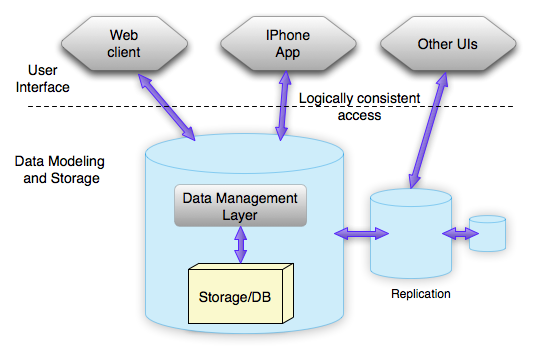
Types of Databases
- Relational Databases (SQL)
- Organize data into one or more tables with columns and rows. Tables relate to each other through foreign keys (in image above - the ZIP_id column).
- SQL (Structured Query Language) is a standardized programming language used to manage relational databases and perform various operations on the data in them.
- NoSQL Databases
- Flexible data models that do not require a fixed schema, often used for large sets of distributed data.
- In next slides we'll focus on Relational Databases and working with them in Python.
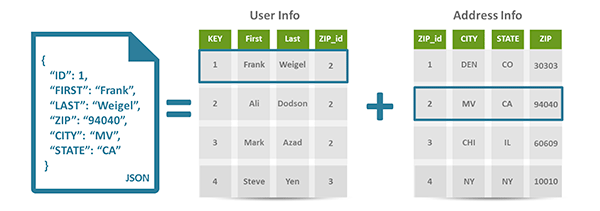
Interacting with Databases: SQL CRUD Operations
- The standard language for interacting with relational databases is called SQL (Structured Query Language).
- With SQL, you can write commands to:
- CREATE tables
- READ data from tables
- UPDATE data in tables
- DELETE data from tables
- While SQL is powerful, writing raw SQL queries directly in your Python code can sometimes be a bit cumbersome and can lead to potential problems, especially for beginners.
# Example SQL for CRUD operations
INSERT INTO users (name, age) VALUES ('Ivan', 30); -- Create
SELECT * FROM users; -- Read
UPDATE users SET age = 31 WHERE name = 'Ivan'; -- Update
DELETE FROM users WHERE name = 'Ivan'; -- Delete
Get familiar with SQLite
Get familiar with SQLite
Introduction to SQLite
- SQLite is a lightweight, file-based SQL database that does not require a separate server process and allows access via a simple integration with almost any programming language.
- Why Choose SQLite?
- Simple to set up and use - no complicated server setup; just needing a file to be accessed or created.
- Highly portable - The entire database consists of a single file on disk, making it extremely easy to copy and move.
- Surprisingly capable - Supports most SQL standards, making it capable enough for many small to medium applications.
- SQLite is used by literally millions of application - check Well-Known Users of SQLite
Interacting with SQLite within VSCode
- To view or edit your SQLite Databases you can use the VSCode Extension: SQLite3 Editor
- It allows you to edit SQLite3 files like you would in spreadsheet applications.
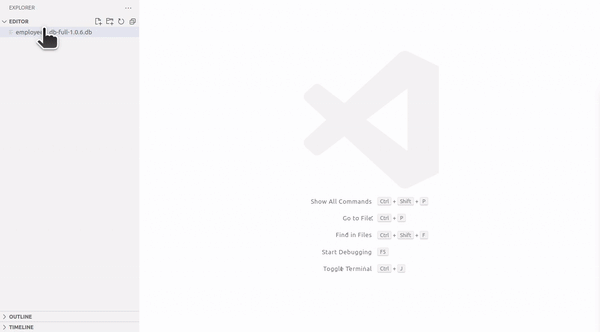
Using SQLite with Python
Using SQLite with Python
- Using SQLite with Python is straightforward thanks to the built-in sqlite3 module.
- This means you don't need to install any additional packages to start working with SQLite in Python.
- But you must know how to write SQL queries and how to use the SQLite module
Example: SQLite CRUD Operation in Python
Introduction to SQLAlchemy
Introduction to SQLAlchemy
What is SQLAlchemy?
- SQLAlchemy is a Python library that makes working with databases easier.
- It's an ORM (Object-Relational Mapper) which means
- You work with Python objects instead of SQL queries
- It translates your Python code into database operations
- You can switch between different database systems with minimal code changes
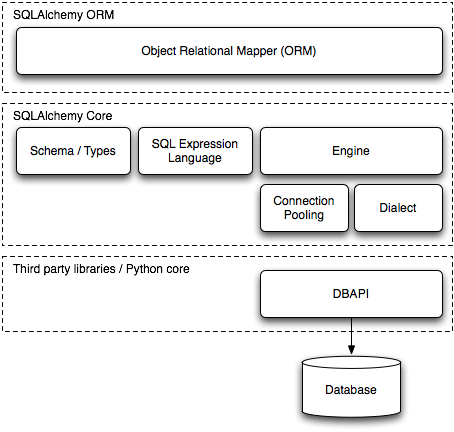
Analogy between Tables and Classes
CREATE TABLE IF NOT EXISTS users (
id INTEGER PRIMARY KEY,
name TEXT NOT NULL,
age INTEGER NOT NULL
)
class User:
def __init__(self, name, age):
self.name = name
self.age = age
Supported Database Backends
- SQLAlchemy supports various database backends, including:
- SQLite: A lightweight, file-based database engine that is suitable for small-scale applications and testing.
- MySQL: A popular open-source relational database management system known for its reliability and performance.
- PostgreSQL: An advanced open-source relational database management system known for its robustness and extensibility.
- Oracle: A proprietary relational database management system widely used in enterprise environments.
- Microsoft SQL Server: A relational database management system developed by Microsoft, commonly used in Windows-based environments.
- DB2: A relational database management system developed by IBM, often used in large-scale enterprise applications.
- And more...
Installation
- You can install SQLAlchemy using pip:
pip install sqlalchemy
Connect to a database
- To connect to a database, SQLAlchemy uses an Engine object, which represents a source of database connectivity and behavior.
- You can create an Engine using the
create_enginefunction. - An Engine allows SQLAlchemy to interact with a database. It is the starting point for any SQLAlchemy application
- The typical usage of create_engine() is once per particular database URL, held globally for the lifetime of a single application process
- Reference: Engine Configuration @http://docs.sqlalchemy.org
from sqlalchemy import create_engine
# Create an engine to connect to a SQLite database
engine = create_engine('sqlite:///users.db')
# create engine for MySQL dialect with MySQL Connector DBAPI:
engine = create_engine("mysql+mysqlconnector://usr:pass@localhost/users")
# create engine for PostgreSQL dialect with psycopg2 DBAPI:
pg_engine = create_engine('postgresql+psycopg2://usr:pass@localhost/users')
Create Table (Defining a Model)
- In SQLAlchemy database tables are represented as Python classes (called Models).
- Each table class inherits from the
Declarative Baseclass and defines its columns as class attributes. - Note that the tables won't be created automatically just by defining the model. You'll need to create an engine, and call
Base.metadata.create_all(engine)
from sqlalchemy import create_engine
from sqlalchemy.orm import declarative_base
from sqlalchemy import Column, Integer, String
# Create an engine
engine = create_engine('sqlite:///users.db')
# Declare a base using declarative_base
Base = declarative_base()
# Define the User class inheriting from Base
class User(Base):
__tablename__ = 'user'
id = Column(Integer, primary_key=True)
name = Column(String)
age = Column(Integer)
# Create the tables in the database
Base.metadata.create_all(engine)
Create Session
- Once connected, SQLAlchemy uses a Session object to manage interactions with the database.
- Use session objects to add new records, fetch data, and update or delete existing records.
- You must close the session after working with it, as database connections are limited resources. If you don't release them properly
- You'll run out of available connections
- Performance will degrade
- Your application might crash with "too many connections" errors
from sqlalchemy import create_engine
from sqlalchemy.orm import sessionmaker
engine = create_engine('sqlite:///example.db')
Session = sessionmaker(bind=engine)
# Create a session
session = Session()
# Do your database operations
# ...
# Commit your changes
session.commit()
# Close the session when done
session.close()
Create Session: Using Context Manager (Recommended)
- Using a context manager with session is the cleaner, more reliable approach
from sqlalchemy import create_engine
from sqlalchemy.orm import sessionmaker
engine = create_engine('sqlite:///example.db')
Session = sessionmaker(bind=engine)
# Use a context manager
with Session() as session:
# Do your database operations
# ...
# Commit your changes
session.commit()
# Session automatically closes when the block ends
Basic Database Operations (CRUD) with SQLAlchemy
Basic Database Operations (CRUD) with SQLAlchemy
Create (Insert Data)
- To insert new records into a tbale, create new instances of your mapped classes and add them to the session.
- Once added, commit the session to persist the changes to the database.
# Create a new user instance
new_user = User(name="Ivan", age=30)
# Add the new user to the session
session.add(new_user)
# Add multiple users at once
session.add_all([
User(name="Maria", age=22),
User(name="Stoyan", age=19)
])
# Commit the session to persist the changes
session.commit()
Read (Query Data)
- We use the session.query(User) to start a query for User objects.
- We can use methods like .all(), .first(), .filter() to get the data we need.
# Get all users
all_users = session.query(User).all()
for user in all_users:
print(user)
# Get first user
first_user = session.query(User).first()
print(first_user)
# Filter results
young_users = session.query(User).filter(User.age < 21).all()
for user in young_users:
print(user)
Update (Modify Data)
- We find the user we want to update and then modify their attributes
# Find a user and update her age
user = session.query(User).filter(User.name == "Maria").first()
user.age = 23 # type:ignore
session.commit()
# Update multiple records at once
session.query(User).filter(User.age < 25).update({"age": 10})
session.commit()
Delete (Remove Data)
- We find the user we want to delete using a query and then use session.delete() to mark it for deletion
# Find and delete a specific user
user = session.query(User).filter(User.name == "Maria").first()
session.delete(user)
# Delete multiple records
session.query(User).filter(User.age == 5).delete()
session.commit()
Example: CRUD Operation on User Table
Example: SQLAlchemy CRUD Operations
What's next?
What's next?
- This was just a brief introduction to the basics of databases and SQLAlchemy.
- To learn more, you can explore:
- Relationships between tables: How to define connections between different models (e.g., a user can have multiple orders).
- More advanced querying techniques: Using more complex filters, joins, and aggregations.
- Working with different database types: Configuring SQLAlchemy to connect to PostgreSQL, MySQL, etc.
- Using SQLAlchemy with real world applications
These slides are based on
customised version of
framework

