Keyboard shortcuts:
N/СпейсNext Slide
PPrevious Slide
OSlides Overview
ctrl+left clickZoom Element
If you want print version => add '
?print-pdf' at the end of slides URL (remove '#' fragment) and then print.
Like: https://progressbg-python-course.github.io/...CourseIntro.html?print-pdf
More Data Types: Dictionaries and Sets
Created for
Dictionaries
Dictionaries
What is a Dictionary?
- An unordered collection of key:value pairs.
- A dictionary is like a list, but instead of using numbers (indexes) to access values, it uses unique keys associated with values.
- Unlike lists, dictionaries are unordered, meaning the items don’t have a fixed position.
- Dictionaries are useful for storing data where quick lookup by a specific key is needed, like a phonebook or a student record.
Dictionary Structure
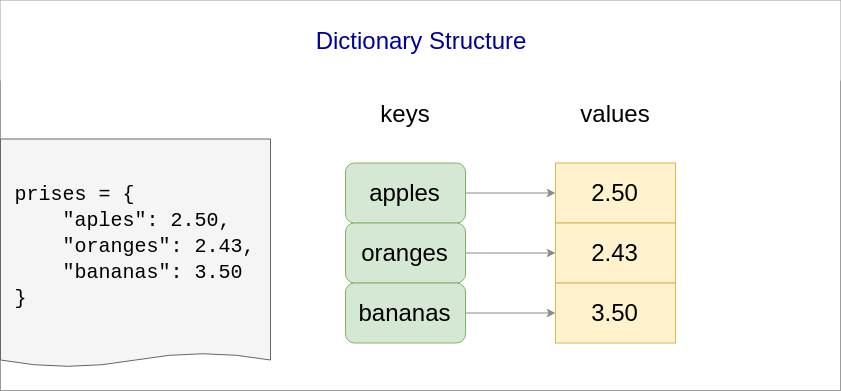
Dictionary Syntax and Main Characteristics
- Creating a dictionary:
- Dictionaries are unordered
- Although dictionaries preserve insertion order in Python 3.6+ (officially guaranteed from 3.7), relying on this behavior is not recommended.
- If you need an ordered dictionary, use OrderedDict from the
collectionsmodule. - Keys must be immutable data types
- Commonly, keys are strings, but they can also be numbers or tuples (as long as they contain only immutable elements).
- Keys must be unique
- If duplicate keys are defined, only the last occurrence is kept, overwriting any previous value.
dictionary = {
'key1': value 1,
'key2': value 2,
'keyN': value N
}
Dictionaries - examples
# Example 1: Basic dictionary usage
en_bg_dict = {
'apple': 'ябълка',
'orange':'портокал',
'banana':'банан'
}
print(en_bg_dict['apple'])
# ябълка
### Example 2: Duplicate keys overwrite previous values
en_bg_dict = {
'apple': 'ябълка',
'orange':'портокал',
'banana':'банан',
'apple':'манго',
}
print(en_bg_dict['apple'])
# манго
Retrieve item from dictionary
- Dictionary values can be retrieved using their respective key in square bracket:
- Examples:
item = dictionary_name[key]
prices = {
"apples": 2.50,
"oranges": 2.43,
"bananas": 3.50
}
apples_price = prices['apples']
print(f'{apples_price:.2f}')
# 2.50
oranges_price = prices['oranges']
print(f'{oranges_price:.2f}')
# 2.43
Change item in a dictionary
- To update the value associated with an existing key in a dictionary, assign a new value using the key.
- Example: Update the price of apples
dictionary_name[key] = new_value
prices = {
'apples': 2.50,
'oranges': 2.43,
'bananas': 3.50
}
prices['apples'] = 2.20 # Change value for key 'apples'
print(prices)
# Output:
# {'apples': 2.2, 'oranges': 2.43, 'bananas': 3.5}
Add item in a dictionary
- Unlike lists, dictionaries allow us to add new items by specifying a
keythat does not already exist. - This can be done by assigning a value to the new key using:
- Example:
dictionary_name[new_key] = new_value
prices = {
"apples": 2.50,
"oranges": 2.43,
"bananas": 3.50
}
### Add new key-value pair:
prices['plums'] = 4.30
print(prices)
# {'apples': 2.5, 'oranges': 2.43, 'bananas': 3.5, 'plums': 4.3}
Delete item from dictionary: del operator
- The
deloperator removes the key-value pair associated with the given key from the dictionary. - If the specified
keydoes not exist, aKeyErrorwill be raised. - Example:
del dictionary[key]
prices = {
"apples": 2.50,
"oranges": 2.43,
"bananas": 3.50
}
# Delete '"oranges": 2.43' pair:
del prices['oranges']
print(prices)
# {'apples': 2.5, 'bananas': 3.5}
# Try to delete a non-existing key (uncomment to see the error):
# del prices['plums']
# KeyError: 'plums'
Delete item from dictionary: pop()
- Unlike the
deloperator,pop()removes the key-value pair and returns the value associated with the given key. - If key is found in the dictionary, it is removed, and its value is returned. If the key is not found, the default value is returned (if provided).
- If no key or default is provided, a
KeyErrorwill be raised.
value = dictionary.pop(key[, default])
prices = {
"apples": 2.50,
"oranges": 2.43,
"bananas": 3.50
}
# Remove 'apples' key-value pair and return its value
apples_price = prices.pop('apples')
print(apples_price)
# Output: 2.5
print(prices)
# Output: {'oranges': 2.43, 'bananas': 3.5}
# Try to remove 'plums' key-value pair from the dictionary. No KeyError raised, as default is provided
plums_price = prices.pop('plums', None)
print(plums_price)
# Output: None
print(prices)
# Output: {'oranges': 2.43, 'bananas': 3.5}
Get all dictionary keys: dict.keys()
- the
dict.keys()method returns a dict view object of dictionary keys - The keys in the
dict_keysobject can be used in loops or converted into a list if needed. - Example: Get dictionary keys as list
prices = {
"apples": 2.50,
"oranges": 2.43,
"bananas": 3.50
}
# Get all the keys in the dictionary as dict_keys view
keys = prices.keys()
# Convert dict_keys view to a list to display all the keys
print(list(keys))
# Output: ['apples', 'oranges', 'bananas']
The dict_keys view object is dynamic!
- The view object is dynamic, meaning any changes to the dictionary (like adding or removing keys) will automatically reflect in the
dict_keysview.
prices = {
"apples": 2.50,
"oranges": 2.43,
"bananas": 3.50
}
# Get all the keys in the dictionary
keys = prices.keys()
print(keys)
# Output: dict_keys(['apples', 'oranges', 'bananas'])
# Modify the dictionary by adding a new key-value pair
prices["plums"] = 4.30
# The dict_keys view reflects the change automatically
print(keys)
# Output: dict_keys(['apples', 'oranges', 'bananas', 'plums'])
# Remove an item
del prices["apples"]
# The dict_keys view reflects the deletion as well
print(keys)
# Output: dict_keys(['oranges', 'bananas', 'plums'])
Get all dictionary values: dict.values()
- the
dict.values()method of a dictionary returns a dict_values view object of dictionary values - The keys in the
dict_valuesobject can be used in loops or converted into a list if needed. - Example: Get dictionary values as list
prices = {
"apples": 2.50,
"oranges": 2.43,
"bananas": 3.50
}
# Get all the values in the dictionary as dict_values view
values = prices.values()
# Convert dict_values view to a list to display all the values
print(list(values))
# [2.5, 2.43, 3.5]
The dict_values view object is dynamic!
prices = {
"apples": 2.50,
"oranges": 2.43,
"bananas": 3.50
}
values = prices.values()
# Print initial values
print("Initial values:", list(values))
# Initial values: [2.5, 2.43, 3.5]
# Modify the dictionary by adding a new item
prices["plums"] = 4.30
# Print values after modification
print("Updated values:", list(values))
# Updated values: [2.5, 2.43, 3.5, 4.3]
Get all dictionary items (key-value pairs): dict.items()
- the
dict.items()method of a dictionary returns a dict view object of dictionary items, i.e. a view of key-value pairs
prices = {
"apples": 2.50,
"oranges": 2.43,
"bananas": 3.50
}
prices_items = prices.items()
print(prices_items)
# dict_items([('bananas', 3.5), ('apples', 2.5), ('oranges', 2.43)])
items() - dynamic view example
prices = {
"apples": 2.50,
"oranges": 2.43,
"bananas": 3.50
}
# get prices items view:
prices_items = prices.items()
print("before:", prices_items)
# remove an item:
del prices["oranges"]
# check if prices_items reflects the change:
print("after:", prices_items)
before: dict_items([('apples', 2.5), ('oranges', 2.43), ('bananas', 3.5)])
after: dict_items([('apples', 2.5), ('bananas', 3.5)])
Iterate over dictionary keys:
Note that when using for-in loop, dict_name is the same as dict_name.keys()
### Variant 1:
for key in dict_name:
# do something with a key
# ### Variant 2:
for key in dict_name.keys():
# do something with a key
prices = {
"apples": 2.50,
"oranges": 2.43,
"bananas": 3.50
}
for key in prices:
print(key, end=",")
# apples,oranges,bananas,
for key in prices.keys():
print(key, end=",")
# apples,oranges,bananas,
Iterate over dictionary values:
for value in dict_name.values():
# do something with a value
prices = {
"apples": 2.50,
"oranges": 2.43,
"bananas": 3.50
}
for v in prices.values():
print(v)
2.43
3.5
2.5
Iterate over keys and values
- This is the most often used and the most Pythonic construct for looping over dictionaries
for key, value in dict_name.items():
# do something with a key
# do something with a value
prices = {
"apples": 2.50,
"oranges": 2.43,
"bananas": 3.50
}
for fruit, price in prices.items():
print(f'{fruit}={price}')
# apples=2.5
# oranges=2.43
# bananas=3.5
More on dictionaries
dictclass @python docs- Dictionary view objects @python docs
Useful Readings
Sets
Sets
What is a Set?
- An unordered collection of unique and immutable objects.
- Note that the set itself is a mutable object.
- Set data type in Python is an implementation of the sets as they are defined in mathematics.
- Sets are commonly used to test membership, remove duplicates from a sequence, and compute mathematical operations such as intersection, union, difference, and symmetric difference.
Syntax
- Example: set' elements must be immutable:
- There is no order in a set! We can not say if 'value1' pair will be before 'value2'.
- No duplicate items are allowed. If we define a set with duplicate items, duplicates will be ignored!
set = {value1, value2, valueN}
set_of_imutables = {"a", 1, "b", 2, 3}
print(set_of_imutables) #{'a', 'b', 2, 3, 1}
set_of_mutables = { [1,2,3], ["a", "b"] }
print(set_of_imutables) #TypeError: unhashable type: 'list'
int_dup_numbers = {1, 2, 3, 1, 2, 4, 3, 5, 1, 2, 3}
print(int_dup_numbers)
# {1, 2, 3, 4, 5, 6}
int_numbers = {1, 2, 3, 4, 5}
int_dup_numbers = {1, 2, 3, 1, 2, 4, 3, 5, 1, 2, 3}
print(int_numbers == int_dup_numbers)
# True
Set use case: get unique values from a list using set()
# from l1 crate l2 with unique values:
l1 = [1,2,1,3,2,5,3]
l2 = list(set(l1))
print(l2)
# [1, 2, 3, 5]
Adding Elements to a Set
- Use
.add(element)to insert a new element into a set. If the element already exists, nothing changes.
my_set = {1, 2, 3}
my_set.add(4)
print(my_set) # {1, 2, 3, 4}
my_set.add(2)
print(my_set) # {1, 2, 3, 4}
Removing Elements from a Set
- Use
.remove(element)to delete an element. Raises an error if the element is not found.
Sets vs Dictionaries
- Similarities:
- Both are unordered collection of objects (values).
- Both are mutable (add/remove/modify elements)
- Both use curly braces for their literals.
- Differences:
- A dictionary is a collection of
key:valuepairs. - Set is just a collection of immutable objects
- A Set can not contain duplicate items! Dictionaries can.
Sets vs Lists
- Sets are implemented internally as a Hash Table, so they are much faster than lists for operations concerning searching of an element
- Lists are much faster than sets for iteration and random access by element index.
Example: sets are faster for searching elements
import time
# Creating a large set and list for demonstration
large_set = set(range(10_000_000))
large_list = list(range(10_000_000))
# Searching for an element in the set
start_time = time.time()
exists_in_set = 999999 in large_set # Searching for a high number
set_duration = time.time() - start_time
# Searching for the same element in the list
start_time = time.time()
exists_in_list = 999999 in large_list # Searching for the same high number
list_duration = time.time() - start_time
print(f"Time taken for search in set: {set_duration:.8f} seconds")
print(f"Time taken for search in list: {list_duration:.8f} seconds")
# Time taken for search in set: 0.00000381 seconds
# Time taken for search in list: 0.01182604 seconds
Example: lists are faster for iteration
import time
# Creating a large set and list for demonstration
large_set = set(range(10_000_000))
large_list = list(range(10_000_000))
# Iterating through a list and a set
start_time = time.time()
for item in large_list:
pass # Simple iteration
list_iteration_duration = time.time() - start_time
start_time = time.time()
for item in large_set:
pass # Simple iteration
set_iteration_duration = time.time() - start_time
print(f"Time taken for iterating list: {list_iteration_duration:.8f} seconds")
print(f"Time taken for iterating set: {set_iteration_duration:.8f} seconds")
# Time taken for iterating list: 0.26020551 seconds
# Time taken for iterating set: 0.29316807 seconds
Basic sets operations
Basic sets operations
Sets Union
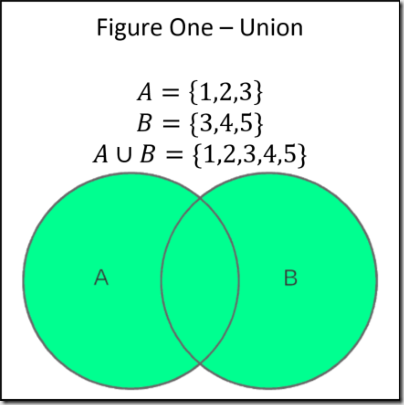
Returns new set, which elements are in either sets.
Sets Union - example
Pipe operator | or method union can be used
set1 = {1, 2, 3, 4}
set2 = {5, 4}
union1 = set1 | set2
union2 = set1.union(set2)
print(union1)
print(union2)
# {1, 2, 3, 4, 5}
# {1, 2, 3, 4, 5}
Sets Intersection
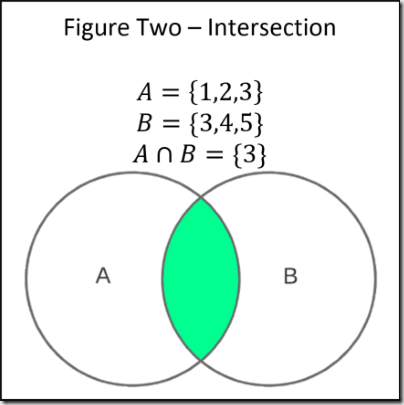
Returns new set, which elements belong to both sets.
Sets Intersection - example
Ampersand operator & or method intersection can be used
set1 = {1, 2, 3, 4}
set2 = {5, 4}
intersec1 = set1 & set2
intersec2 = set1.intersection(set2)
print(intersec1)
print(intersec2)
# {4}
# {4}
Sets Difference
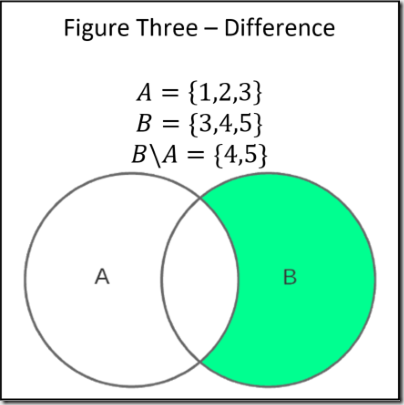
C = B-A, where C is a new set, which elements are the elements of B, which are not present in A
Sets Difference - example
Operator - or method difference can be used
set1 = {1, 2, 3, 4, 5}
set2 = {5, 4}
dif1 = set1.difference(set2)
dif2 = set1 - set2
print(dif1)
print(dif2)
# {1, 2, 3}
# {1, 2, 3}
Sets Symmetric Difference
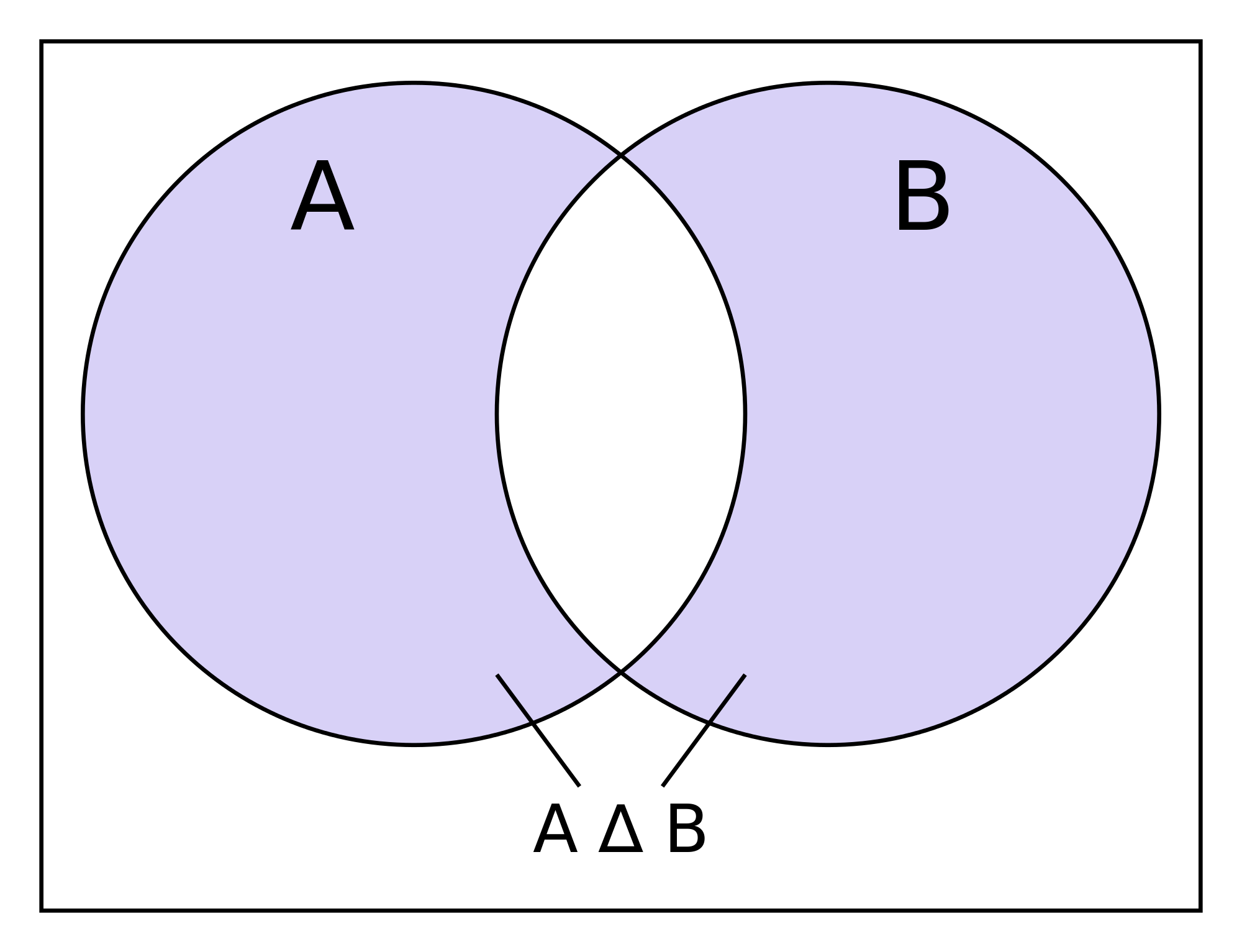
C = A △ B, where C is a new set, which elements are either in sets A or B but not in both.
Sets Symmetric Difference - example
Operator ^ or method symmetric_difference can be used
set1 = {1, 2, 3, 4}
set2 = {5, 4}
sym_dif = set1.symmetric_difference(set2)
print(sym_dif)
# {1, 2, 3, 5}
More on sets
Exercises
Simple tasks on dictionaries
Simple tasks on dictionaries
Task: best students scores
the task
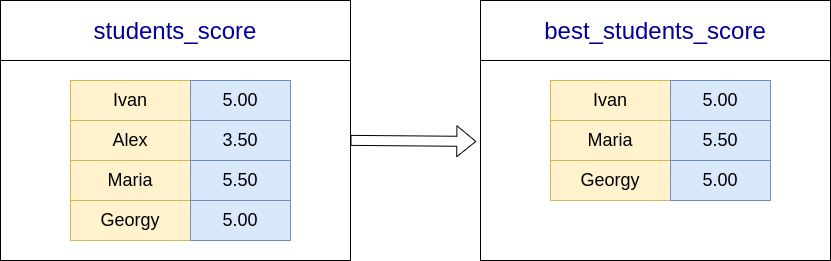
- Write in file named
task_best_students_scores.py - Represent the information given in student_scores table in appropriate data structure.
- From
student_scoresdata, create a new data structure namedbest_students_scores, storing the information (name and score) only for students with scores greater than 4.00 - Print out the names and scores from
best_students_scoresas shown:
Ivan - 5.00
Maria - 5.50
Georgy - 5.00
Task: min max student score
the task
- Write in file named
task_min_max_student_score.py - Using the same information as in previous task, i.e.
- Print out the name and score of the student with maximum score
- Print out the name and score of the student with minimum score
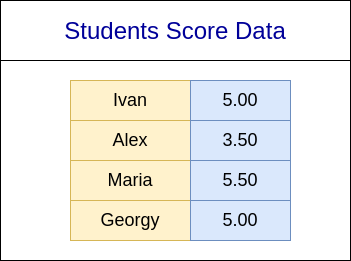
Maria - 5.5
Alex - 3.5
hints
- To find a min/max value from values, you can use Python's built-in functions min() and max()
- You can use them on any sequence, like this:
- Or on dictionary, like this:
numbers = [2.50, 2.43, 3.50]
# Get max value in list:
print( max(numbers) )
prices = {
"apples": 2.50,
"oranges": 2.43,
"bananas": 3.50
}
# Get max value in a dict
print( max(prices.values()) )
# Get the key of max value in a dict
print( max(prices, key=prices.get) )
Task: simple word index
the task
- Write in file named
task_simple_word_index.py - Make a program which will counts how many times a word appears in given text
text = """apple and banana one apple one banana
a red apple and a green apple"""
# not nessesarly in the same order
apple - 4
and - 2
banana - 2
one - 2
a - 2
red - 1
green - 1
Hints
- Hint 1: for simplicity we will get the "words" as a space separated sequences in string. To get that list of words we can use the
str.split()method, as shown: - Hint 2: you can use the
list.count(x)method which return the number of times x appears in the list.
text = "some words delimited by spaces"
words_list = text.split()
print(words_list)
# ['some', 'words', 'delimited', 'by', 'spaces']
l = [1,1,1,2,2,2,2,3,3]
print(l.count(1)) # 3
print(l.count(2)) # 4
print(l.count(3)) # 2
Task: job candidate skills
the task
- Write in file named
job_candidate_skills.py - Given:
- A job requires next skills: 'Python', 'Django', 'SQL', 'Git'
- A candidate has next skills: 'Python', 'Flask', 'Git', 'JavaScript'
- Your task:
- Find and print the skills the candidate matches ('Python', 'Git').
- Find and print the skills the candidate is missing ('SQL', 'Django').
- Find and print the extra skills the candidate has ('Flask', 'JavaScript').
- Expected output:
Matched Skills: Python, Git
Missing Skills: SQL, Django
Extra Skills: Flask, JavaScript
Hints
- Use sets as this data structure is most appropriate for this task
- To stringify a sequence or set, you can use the str.join() method. It joins elements of an iterable (like a list or set) into a single string, with a specified separator between them:
skills = {'Python', 'Git'}
print(f'Skills: {", ".join(skills)}')
These slides are based on
customised version of
framework

