If you want print version => add '
?print-pdf' at the end of slides URL (remove '#' fragment) and then print.
Like: https://progressbg-python-course.github.io/...CourseIntro.html?print-pdf
Logical Expressions and Conditional Statements
Created for
Boolean type
Boolean type
Overview
- Most programming languages define a Boolean type, which represents the truth values of logic and Boolean algebra (named after George Boole).
- The Boolean data type consists of only 2 values:
- True
- False
- Note, that these are not variables names, but values like 0 and 1!
- Boolean values in Python are used mainly in the Conditional Statements. They are the returned value of the Comparison Operators.
>>> print( type(True) )
<class 'bool'>
>>> print( type(False) )
<class 'bool'>
What is True/False in Python?
True/False values for most of the build-in objects:
| Type: | =False | =True |
|---|---|---|
| any numeric type | 0 (zero) | everything else |
| string | "" | any non-empty string |
| sequences and collections | empty | any non empty |
What is True/False in Python - the bool() check
Using the built-in function bool(), we can convert any Python value to True or False
>>> bool(-42)
True
>>> bool(0)
False
>>> bool(0.00001)
True
>>> bool("ada")
True
>>> bool("")
False
Comparison operators
Comparison operators
intro
- With Comparison Operations we can check if 2 or more values are equal or if a value is less than other, and so on.
- The result of a Comparison Operation is True/False
- Comparing objects of different types, except different numeric, will raise a TypeError in Python3! (Can not compare "apples" with "oranges")
>>> 2 < 1
False
>>> 2 < "1"
...
TypeError: '<' not supported between instances of 'int' and 'str
the operators
| Operation | Meaning |
|---|---|
< |
strictly less than |
<= |
less than or equal |
> |
strictly greater than |
>= |
greater than or equal |
== |
equal |
!= |
not equal |
is |
object identity* |
is not |
negated object identity* |
*The identity of an object uniquely identifies where this object is stored in the computer memory.
It will be discussed deeply in the OOP part of the course
examples
>>> i = 5
>>> i < 5
False
>>> i <= 5
True
>>> 9 < 1000
True
>>> "9" < "1000"
False
Note, the last example: "9" < "1000", the result is False, because strings are compared lexicographically.
lexicographical comparison
- Symbols are compared by their position (codepoint) according to the character code table used.
- First the first two items are compared, and if they differ this determines the outcome of the comparison.If they are equal, the next two items are compared, and so on, until either sequence is exhausted.
So, why "9" < "1000" returns False?
- If we use the ASCII Codes Table, we see that the ASCII code point for "9" is 57, and for "1" - 49.
- So, Python compares
57 < 49and as the result is False it returns False for the whole expression - You can get the code point for a one-character string using the built-in
ord()function
Comparison operator Chaining
- Comparison operators in Python can be chained, instead of combining them with logical 'and'
x = 5
# equivalent of: 0<x and x<10:
print(0<x<10)
Notes on comparison - Python 2
Note, that Python 2, can compare values from different types
>>> "2" == 2
# False
>>> "2" >= 2
True
>>> 2 >= "2"
False
>>> 99999 >= "2"
False
Notes on comparison - best practices
When you need a reliable comparison, make sure that you compare values from same type!
If you need, you can convert between built-in types by using some of the Python's Built-in Functions (some of them will be discussed in further themes).
print("2" == str(2))
# True
print(int("2") >= 2)
# True
print(99999 >= int("2"))
# True
Logical (Boolean) operators
Logical (Boolean) operators
Overview
- Logical operations are used to combine simple comparison operations into more sophisticated.
- Like "if the user is adult AND the user is from Bulgaria"
| Operation | Name | Result |
|---|---|---|
| x or y | Logical OR | if x is false, then y, else x |
| x and y | Logical AND | if x is false, then x, else y |
| not x | Logical NOT | if x is false, then True, else False |
- where
xandyare expressions - and and or returns one of their operands. I.e. not necessary boolean type.
- not always returns boolean value
| x | y | AND x and y |
OR x or y |
NOT not x |
|---|---|---|---|---|
| T | T | T (y) | T (x) | F |
| T | F | F (y) | T (x) | F |
| F | T | F (x) | T (y) | T |
| F | F | F (x) | F (y) | T |
Legend: T - true; F - false
Examples
>>> True and False
False
>>> 0 and 1
0
>>> 0 or 1
1
>>> 1 or 0
1
>>> not 1
False
>>> not 0
True
More examples
user_name=''
user_age = 15
user_country = 'BG'
print(user_age>18 and user_country=='BG')
print(user_age>18 or user_country=='BG')
# note that the value of logical operations is not always True/False
print(user_name and 'Anonymous' )
print(user_name or '***Anonymous***' )
False
True
***Anonymous***
Control Flow Statements
Control Flow Statements
Overview
- Normal control flow of a Python program defines that statements are executed one after another, as written in code.
- The Control Flow statements allows our program to react in one way, if some condition is True, or in another way, if it's False.
if statement
if statement
Syntax
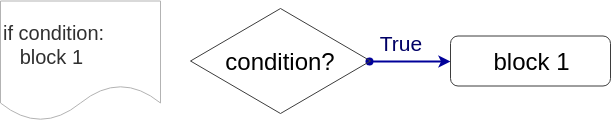
- Condition can be any expression, which is evaluated to True/False (recall What is True/False in Python )
- In Python, to encompass the statements which forms a block, you do not need to put any braces, but each statement have to be indented with the same amount of spaces!
if condition :
block 1
x = 42
if x % 2 == 0:
print("{} is an even number!".format(x))
example - align matters
if False :
print("1")
print("2")
print("3")
print(1)andprint(2)forms a block, which will be executed, only if the condition is true.- But
print(3)is not in the block, and will be always executed!
if - else statement
Syntax
if condition :
block 1
else :
block 2
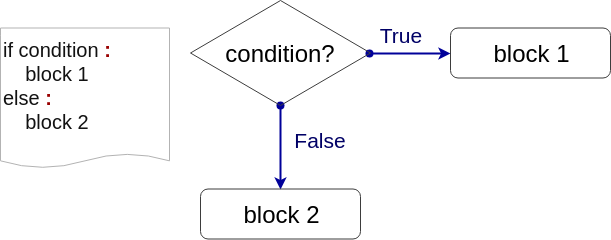
example - even/odd number
x = 41
if x % 2 == 0:
print("{} is an EVEN number!".format(x))
else:
print("{} is an ODD number!".format(x))
# OUTPUT
# 41 is an ODD number!
example - hello in BG
user_lang = "bg"
if user_lang == "bg":
print("Здравейте")
else:
print("Hello")
print("-" * 20)
Здравейте
--------------------
if - elif - else statement
Syntax
if c1 :
block 1
elif c2:
block 2
else:
block 3
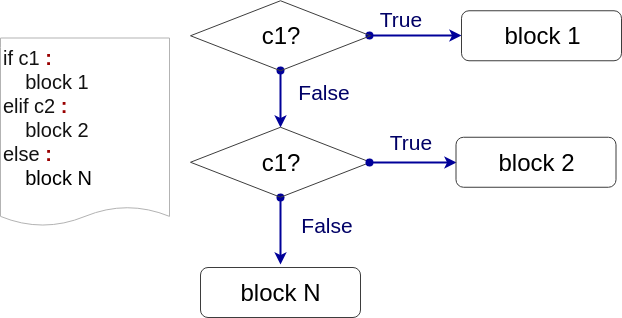
- We can have more than one elif statement, as shown in next examples!
example - multinational hello
user_lang = "it"
if user_lang == "bg":
print("Здравейте")
elif user_lang == "it":
print("Ciao")
elif user_lang == "en":
print("Hello")
else:
print("I do not speak your language!")
print("-" * 20)
Conditional expressions (aka Ternary Operator)
Conditional expressions (aka Ternary Operator)
- Conditional expressions, often known as "ternary operators" in many programming languages, are a shorthand way of writing conditional statements.
- They provide a compact syntax for deciding which of two values to assign to a variable.
- In Python, conditional expressions enhance readability and brevity.
- The basic syntax of a conditional expression in Python is:
- This expression evaluates
condition, and: - If
conditionisTrue, the expression evaluates tox. - If
conditionisFalse, it evaluates toy. - Example:
x if condition else y
user_age = 5
print( 'adult' if user_age>=18 else "child" ) # 'adult'
# above code is equivalent to next if-else statement:
if user_age>=18:
print('adult')
else:
print('child')
Statement vs Expression
Statement vs Expression
- Expression:
- An expression in Python is any combination of literals (like numbers or string values), variables, operators, and calls to functions that return a value.
- Expressions need to be evaluated. When Python evaluates an expression, it computes its value.
- A simple example of an expression is 2 + 3. When evaluated, Python understands this and computes its value, 5.
- Statement:
- A statement, on the other hand, is an instruction that Python can execute. Think of it as an action or command.
- Statements do something but don't necessarily produce a value.
- Examples include assignment statements like x = 5, print statements, if statements, for loops, etc.
- Key Differences
- Expressions always produce or return a value. Statements do not produce value, they do something.
- Expressions can be parts of statements. For example, in x = 5 + 3, the 5 + 3 is an expression, while x = 5 + 3 is a statement.
- Statements are more about performing an action, while expressions are about producing a value.
Operator precedence
Operator precedence
- Operator precedence determines the order in which operations are processed in an expression.
- Incorrect assumptions about this order can lead to bugs and unexpected behaviors.
- Reference: Operator precedence table
- Examples:
- Best Practices:
- Use Parentheses for Clarity: Even when you know the precedence rules, using parentheses can make your expressions clearer and easier to understand for others.
- Avoid Complicated Expressions: If an expression is getting too complex, consider breaking it into smaller parts or storing intermediate results in variables.
print( 2 + 3 * 4 ) # Equals 14, not 20
print( (2 + 3) * 4 ) # Equals 20
Homework
Homework
- The tasks are given in next gist file
- You can copy it and work directly on it. Just put your code under "### Your code here".
These slides are based on
customised version of
framework

