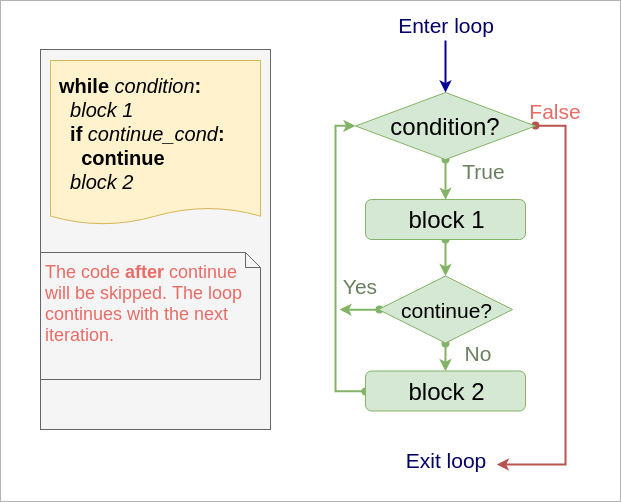Keyboard shortcuts:
N/СпейсNext Slide
PPrevious Slide
OSlides Overview
ctrl+left clickZoom Element
If you want print version => add '
?print-pdf' at the end of slides URL (remove '#' fragment) and then print.
Like: https://progressbg-python-course.github.io/...CourseIntro.html?print-pdf
Loops in Python. Comprehensions.
Created for
What are loops (cycles)?
What are loops (cycles)?
- Loops are control statements which allows a block of code to be executed multiple times.
- This repetition of a code can be fixed number of times (for loop) or while some condition is fulfilled (while loop).
- Each execution of the code, during the loop, is called an iteration!
while loop
while loop
Syntax
- The
while loopin Python repeatedly executes a block of code as long as a specified condition is True. It’s useful when the number of iterations is not known in advance and depends on some condition being met - The block will be executed while the condition is True!
- Inside the block we have to change the variable used in condition to prevent an endless loop. Or we can use
breakstatement (discussed further) - Flow Diagram
while condition :
block
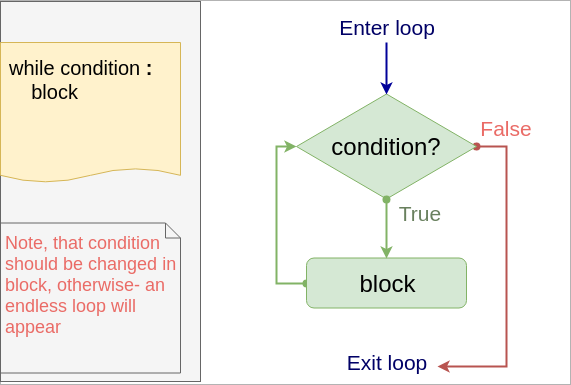
Simple example
i = 1
while i<=5 :
print(i)
i += 1
1
2
3
4
5
This is just a simple example. For fixed numbers of times loops, it is better to user for with range loop, which will be discussed next
Example: endless loop (find the problem)
If you run next code, your Python will run an endless loop. Use CTRL+C or CTRL+Z to stop it
# print the numbers from 10 to 1:
i = 10
while i>=1 :
print(i)
i = 1
Example: proper use case of while
Whileloop is suitable, when we do not know in advance the number of iterations needed- Note: Repetition in the
whileblock code is not ideal. We could refactor this by using an endless loop withwhile Trueand abreakstatement, which we will explore further.
# ask user to enter a name (string), until it contains at least 3 symbols
# the len function on string returns the number of symbols in a string
user_name = input("Enter a name, please: ")
user_name_length = len(user_name)
while user_name_length < 3:
user_name = input("Enter a name (at least 3 symbols): ")
user_name_length = len(user_name)
print("Thank you, {}!".format(user_name))
for loop
for loop
Syntax
- The for loop in Python is used to iterate over a sequence (like a list, tuple, dictionary, or string) and execute a block of code for each item in that sequence
- Example:
for variable in sequence:
# code to execute for each item
for letter in "ada":
print(letter.capitalize())
# A
# D
# A
Flow
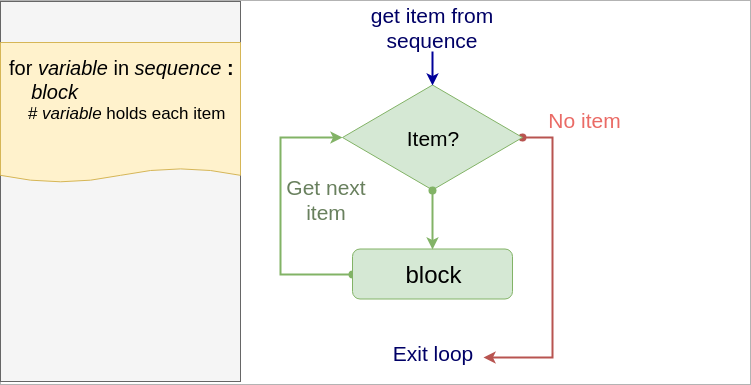
Examples
### loop on list items:
for item in [1,2,3]:
print(item, end=",") # 1,2,3,
### loop on tuple items:
for item in (10, "December", 1985):
print(item, end=",") # 10,December,1985,
### loop on string items:
for item in "byron":
print(item, end=",") # b,y,r,o,n,
### loop on range items:
for item in range(1,3):
print(item, end=",") # 1,2,
More Examples
- Iterate over range of numbers:
- Sum numbers in range (1,10):
- Just an example, its better to use the built-in sum function.
- For Loop with Dictionary:
- For Loop with Tuple Unpacking
for n in range(1,6):
print(n, end=",") # 1,2,3,4,5,
total_sum = 0
for n in range(1,11):
total_sum+=n
print(f'total_sum={total_sum}') # total_sum=55
person = {"name": "John", "age": 30, "country": "UK"}
for key, value in person.items():
print(f"{key}: {value}")
# name: John
# age: 30
# country: UK
pairs = [(1, 'one'), (2, 'two'), (3, 'three')]
for number, name in pairs:
print(f"{number} is {name}")
# 1 is one
# 2 is two
# 3 is three
Loop on indexes of sequence (C-style loops)
- Sometimes we need to iterate through the indices of elements in a sequence rather than iterating through the elements themselves. In Python we can do this in two ways:
- Using
range(len(sequence))to loop over the indexes of the sequence. - Using enumerate(iterable, start=0) function that allows us to loop over a sequence and get both the index and the value of each element at the same time:
colors = ["red", "green", "blue"]
for index in range(len(colors)):
print(f"{index}: {colors[index]}")
# 0: red
# 1: green
# 2: blue
colors = ["red", "green", "blue"]
for index, color in enumerate(colors):
print(f"{index}: {color}")
# 0: red
# 1: green
# 2: blue
Nested for loops
- We can nest a for loop into another:
- And iterate over nested lists:
for i in [1,2,3]:
for j in "abv":
print(f'{i}:{j}', end=" ")
print() # prints new line
# 1:a 1:b 1:v
# 2:a 2:b 2:v
# 3:a 3:b 3:v
matrix = [
[1, 2, 3],
[4, 5, 6],
[7, 8, 9]
]
for row in matrix:
for element in row:
print(element, end=' ')
print() # new line after each row
# 1 2 3
# 4 5 6
# 7 8 9
break statement
break statement
Syntax
- The break statement in Python (like in other C-based languages) breaks out of the innermost enclosing
fororwhileloop. - The most common use for
breakis when some external condition is triggered to exit immediately from a loop. - The
breakstatement can be used in bothwhileandforloops.
while condition:
block 1
if break_cond:
break # loop is terminated, block 2 is skipped
block 2
for item in sequence :
block 1
if break_cond:
break # loop is terminated, block 2 is skipped
block 2
Flow
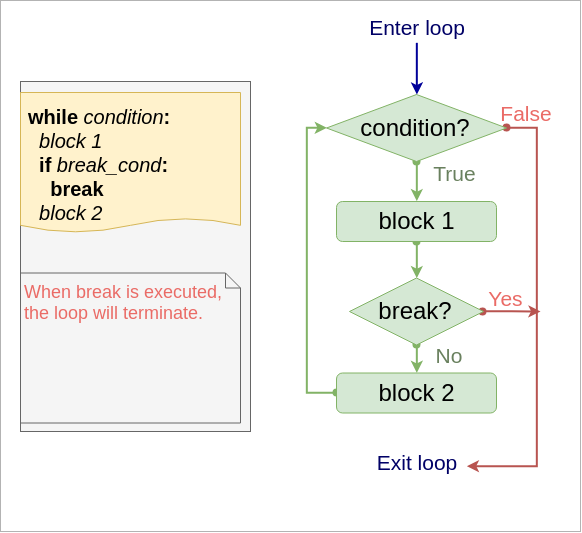
Examples:
- Output letters in a string, until 'i' letter is reached:
- Using break to find an element in a list
str = "alibaba"
for s in str:
if s == "i":
break
print(s)
# a
# l
elements = ["apple", "banana", "cherry"]
target = "banana"
for el in elements:
if el == target:
print(f"Found {target}")
break
# Found banana
Example: Using break in nested loops
matrix = [
[1, 2, 3],
[4, 5, 6],
[7, 8, 9]
]
search_value = 4
for row in matrix:
print(f'Processing row: {row}')
for element in row:
print(element, end=',')
if element == search_value:
break # Breaks out of the inner loop
print() # print new line
# Processing row: [1, 2, 3]
# 1,2,3,
# Processing row: [4, 5, 6]
# 4,
# Processing row: [7, 8, 9]
# 7,8,9,
do-while emulation with break
- Python did not have
do-whileloop, as in other languages (reason: "There should be one - and preferably only one - obvious way to do it.", The Zen of Python) - But
do-whilestructure is useful when we need the body of thewhileloop to be executed at least one. - General structure of a "do-while" loop, which did not exists in Python:
- But it can be easily emulated if needed
do {
# will be executed at least one
block
} while (condition);
while True:
block
if (condition): break
Example - do-while emulation with break
- Ask user to enter a name, until it contains at least 3 symbols
while True:
user_name = input("Enter a name (at least 3 symbols): ")
user_name_length = len(user_name)
if user_name_length > 3: break
print(f"Thank you, {user_name}!")
# Enter a name (at least 3 symbols): iv
# Enter a name (at least 3 symbols): a
# Enter a name (at least 3 symbols): ivan
# Thank you, ivan!
"switch-case" statement emulation for Python<3.10
- In oldest python versions you can emulate ""switch-case"" with multiple
if-elif-breakblocks
# print program menu:
print("Select an action:")
print("1. Action 1")
print("2. Action 3")
print("3. Action 3")
print()
while True:
user_choice = int(input("Enter a number [1-3]: "))
if user_choice == 1:
print("Action 1 fired!")
break
elif user_choice == 2:
print("Action 2 fired!")
break
elif user_choice == 3:
print("Action 3 fired!")
break
else:
print('Wrong input!')
# Select an action:
# 1. Action 1
# 2. Action 3
# 3. Action 3
# Enter a number [1-3]: 7
# Wrong input!
# Enter a number [1-3]: 2
# Action 2 fired!
match statement
- Python 3.10 introduces match statement is superficially similar to a switch statement in C, Java or JavaScrip.
matchtakes an expression and compares its value to successive patterns given as one or morecaseblocks.
# print program menu:
print("Select an action:")
print("1. Action 1")
print("2. Action 3")
print("3. Action 3")
print()
while True:
user_choice = int(input("Enter a number [1-3]: "))
match user_choice:
case 1:
print("Action 1 fired!")
case 2:
print("Action 2 fired!")
case 3:
print("Action 3 fired!")
case _
# default case that matches anything not handled by previous cases.
print('Wrong input!')
# Select an action:
# 1. Action 1
# 2. Action 3
# 3. Action 3
# Enter a number [1-3]: 7
# Wrong input!
# Enter a number [1-3]: 2
# Action 2 fired!
continue statement
continue statement
Syntax
while condition:
block 1
if continue_cond:
continue # go to while condition
block 2
for item in sequence :
block 1
if continue_cond:
continue # continue loop with next item
block 2
Examples:
- print all numbers in [1..5], but skip 3:
- print letters in a word, excluding vowels:
for i in range(1,6):
if i == 3:
continue
print(i, end=',') # 1,2,4,5,
word = 'abcdefghi'
vowels = ['a', 'e', 'i', 'o', 'u']
for l in word:
if l in vowels:
continue
print(l, end=",")
# b,c,d,f,g,h,
Comprehensions
List Comprehensions
Overview
- List comprehensions in Python are a concise way to create lists based on existing sequences. They provide a more elegant and readable alternative to traditional for loops when you need to create a new list by transforming or filtering elements.
- where:
- expression is the item to be returned and added to the new_list. I.e. the transformation to apply to each item.
- iterable is the sequence you're iterating over (e.g., list, range, string, etc.)
- item is the variable representing each element in the iterable.
- if condition is optional filter to include only elements that match a condition
- Examples:
new_list = [expression for item in iterable if condition]
# Map letters to its uppercase
letters = ['a', 'b', 'c']
upper_letters = [l.upper() for l in letters]
print(upper_letters) #['A', 'B', 'C']
# Filtering Even Numbers:
numbers = [1,2,3,4,5]
evens = [el for el in numbers if el%2==0]
print(evens) # [2, 4]
For loop vs List Comprehensions
- Example 1: Creating a list of squares from another iterable
- with for loop
- with list comprehension
squares = []
for x in range(5):
squares.append(x**2)
print(squares)
#[0, 1, 4, 9, 16]
squares = [x**2 for x in range(5)]
print(squares)
#[0, 1, 4, 9, 16]
For loop vs List Comprehensions
- Example 2: Filtering elements
- with for loop
- with list comprehension
even_numbers = []
for x in range(10):
if x % 2 == 0:
even_numbers.append(x)
print(even_numbers)
# [0, 2, 4, 6, 8]
even_numbers = [x for x in range(10) if x%2==0]
print(even_numbers)
# [0, 2, 4, 6, 8]
More Examples
# Map letters to its uppercase
letters = ['a', 'b', 'c']
upper_letters = [l.upper() for l in letters]
print(upper_letters)
#['A', 'B', 'C']
# Map Celsius temperatures to Fahrenheit
celsius = [0, 20, 37, 100]
fahrenheit = [((temp * 9/5) + 32) for temp in celsius]
print(fahrenheit)
#[32.0, 68.0, 98.6, 212.0]
# Filtering Even Numbers:
numbers = [1,2,3,4,5]
evens = [num for num in numbers if num % 2 == 0]
print(evens)
#[2, 4]
# Filtering email addresses
emails = ["user1@gmail.com", "user2@yahoo.com", "user3@gmail.com"]
gmail_users = [email for email in emails if "@gmail.com" in email]
print(gmail_users)
#['user1@gmail.com', 'user3@gmail.com']
# Flattening a nested list
matrix = [[1, 2, 3], [4, 5, 6], [7, 8, 9]]
flat_list = [num for row in matrix for num in row]
print(flat_list)
#[1, 2, 3, 4, 5, 6, 7, 8, 9]
Dictionary Comprehensions
- Dictionary comprehensions in Python are similar to list comprehensions but are used to create dictionaries.
- A dictionary comprehension consists of an expression pair (key: value) followed by a for statement inside curly braces {}.
- where:
- key is the expression that defines the key in each key-value pair.
- value is the expression that defines the value in each key-value pair.
- item, iterable and condition are the same like in list comprehensions.
- Example:
new_dict = {key: value for item in iterable if condition}
eng_bul = {
'apple':'ябълка',
'orange':'портокал',
'banana':'банан'
}
# swapping keys and values
bul_eng = {v:k for k,v in eng_bul.items()}
print(bul_eng)
# {'ябълка': 'apple', 'портокал': 'orange', 'банан': 'banana'}
Examples
- Create new dictionary from
student_scores, containing only the items which has values > 4.0 - Creating a dictionary of even numbers and their squares:
- Creating a Dictionary from Two Lists
student_scores = {
'ivan':4.5,
'maria':5.0,
'asen':3.5
}
best_students = {k:v for k,v in student_scores.items() if v>4}
print(best_students)
# {'ivan': 4.5, 'maria': 5.0}
even_squares = {x: x**2 for x in range(10) if x % 2 == 0}
print(even_squares)
# {0: 0, 2: 4, 4: 16, 6: 36, 8: 64}
keys = ['a', 'b', 'c']
values = [1, 2, 3]
dictionary = {keys[i]: values[i] for i in range(len(keys))}
print(dictionary)
# {'a': 1, 'b': 2, 'c': 3}
Example: Frequency Counter for Text Analysis
#Example: Counting word frequency in a text
text = "apple banana apple apple banana plum"
words = text.split()
word_frequency = {word: words.count(word) for word in set(words)}
print(word_frequency)
# {'apple': 3, 'banana': 2, 'plum': 1}
Example: Data Filtering for Reports
# Filtering sales data for a quarterly report
sales_data = {
'Q1': {'Jan': 10000, 'Feb': 12000, 'Mar': 15000},
'Q2': {'Apr': 14000, 'May': 16000, 'Jun': 18000},
'Q3': {'Jul': 17000, 'Aug': 19000, 'Sep': 21000},
'Q4': {'Oct': 20000, 'Nov': 22000, 'Dec': 25000}
}
# Get quarters with average sales above 18000
high_performing_quarters = {q: sum(months.values())/len(months)
for q, months in sales_data.items()
if sum(months.values())/len(months) > 18000}
pprint(high_performing_quarters, indent=4)
# {'Q3': 19000.0, 'Q4': 22333.333333333332}
Exercises
HW
Tasks on Loops and Data Strucures
- The tasks are given in next gist file
- You can copy it and work directly on it. Just put your code under "### Your code here".
"Guess the number" game
- Task: Create a Python program for a "Guess the Number" game. The game will generate a random number within a specified range and prompt the user to guess the number. The program provides feedback based on the user's guess - whether it's too high, too low, or correct. The game continues until the user guesses the number correctly.
- Requirements:
- Random Number Generation: The program should generate a random number within a given range (e.g., 1 to 10). You can use the
random.randint(1, 10)method, after including in your codeimport random - User Input: Prompt the user to enter their guess. Ensure, the user guess is in the range, and if not, display "Your guess is out of bounds."
- Feedback to User: After each guess, the program should provide feedback:
- If the guess is too high, display "Too hight!"
- If the guess is too low, display "Too low!"
- If the guess is correct, display "Congratulations! You guessed it right."
- Repeat Guesses: The game should continue, allowing the user to guess again if the guess is incorrect.
- Terminate the Game: Once the correct number is guessed, the game should end with message "Bravo, you guessed my number"
- Optional - Guess Counter: Keep track of the number of guesses the user makes and display this count when the correct number is guessed.
- Bonus Challenge:
- Add a feature to limit the number of guesses a user can make. If the user doesn't guess the number within the limit, end the game with a message indicating that the user has lost.
- Implement a difficulty level for the game (e.g., easy, medium, hard), where each level has a different range of numbers or a different number of allowed guesses.
"Guess the number" - demo output
Welcome to Guess the Number!
********************* Levels *********************
* 1. EASY, range: (1, 10), max moves: 7 *
* 2. MEDIUM, range: (1, 10), max moves: 5 *
* 3. HARD, range: (1, 100), max moves: 10 *
**************************************************
>>> Select level: 5
( Enter a number between 1 and 3 )
>>> Select level: 2
*** Let's play MEDIUM. Good Luck! ***
>>> Guess the number (between 1 and 10): 5
Too high! Moves left: 4
>>> Guess the number (between 1 and 10): 1
Too low! Moves left: 3
>>> Guess the number (between 1 and 10): 2
*** Congratulations! You guessed it right in 3 moves!. ***
These slides are based on
customised version of
framework