Keyboard shortcuts:
N/СпейсNext Slide
PPrevious Slide
OSlides Overview
ctrl+left clickZoom Element
If you want print version => add '
?print-pdf' at the end of slides URL (remove '#' fragment) and then print.
Like: https://progressbg-python-course.github.io/...CourseIntro.html?print-pdf
Strings and Numbers in Python.
Simple Expressions. Variables. Comments.
Created for
Python design philosophy and syntax
Python design philosophy and syntax
The Zen of Python
$ python -m this
The Zen of Python, by Tim Peters
Beautiful is better than ugly.
Explicit is better than implicit.
Simple is better than complex.
Complex is better than complicated.
Flat is better than nested.
Sparse is better than dense.
Readability counts.
Special cases aren't special enough to break the rules.
Although practicality beats purity.
Errors should never pass silently.
Unless explicitly silenced.
In the face of ambiguity, refuse the temptation to guess.
There should be one-- and preferably only one --obvious way to do it.
Although that way may not be obvious at first unless you're Dutch.
Now is better than never.
Although never is often better than *right* now.
If the implementation is hard to explain, it's a bad idea.
If the implementation is easy to explain, it may be a good idea.
Namespaces are one honking great idea -- let's do more of those!
Clean syntax
- Statements are terminated by EOL ("End Of Line symbol"), not by semicolons
- Though, you can use semicolons if you wish
- Block of statements is wrapped by the same indentation, not by curly braces
- You can use spaces or tabs for indent.
- Mixing spaces with tabs can lead to errors or bugs.
Python syntax vs JavaScript syntax demo
- Both programs deal with same task: to find the sum and product of array
numbers = [1, 2, 3, 4]
product = 1
for i in numbers:
product *= i
total = sum(numbers)
print(total, product)
const numbers = [1, 2, 3, 4];
let product = 1;
let total = 0;
for (let i of numbers) {
product *= i;
total += i;
}
console.log(total, product);
- Other examples for comparing Python vs other languages you can find: rosettacode.org
Do not mix space and tabs
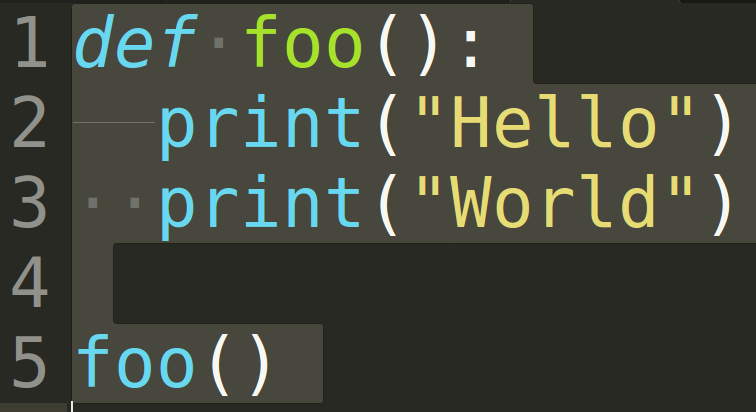
That code will lead to
TabError: inconsistent use of tabs and spaces in indentation
Same indent!

That code will lead to
IndentationError: unexpected indent
Wrong indentation can cause bugs!

Can you spot the bug?
Data Types Introduction
Data Types Introduction
- Programming is about manipulating data
- Each programming language defines its data types and the corresponding operations which can be performed on each data type.
- In Python, each data type literal is represented internally as object
print( 1 + 2 ) # 3
print( '1' + '2' ) # 12
print( True + True ) # 2
print( 3 * 4 ) # 12
print( 3 * '4' ) # 444
Numeric Data Types
Numeric Data Types
- In Python we can use integer, floating point and complex numbers
- Numbers are immutable data types! That is, they cannot be changed after they are created.
- Most arithmetic operations are natively defined in Python.
- More complex math functions are defined in the math module
integer numbers
we can use positive and negative integers:
# positive integer literal:
>>> 42
42
>>> +42
42
# negative integer literal:
>>> -42
-42
floating point numbers
we can use positive and negative floating point numbers
>>> 3.1234
3.1234
>>> -0.255
-0.255
# leading zero can be skipped:
>>> .44
0.44
>>> -.55
-0.55
>>>
Underscores in Numeric Literals
- As of Python 3.6 you can use underscores in numeric literals to improve readability of long numbers
>>> 1_000_000 + 2_000_000
3000000
arithmetic operations
- Python supports the standard arithmetic operations:
- Reference: Numeric Types@python docs
>>> 5-3
2
>>> 5*3
15
>>> 5/3
1.6666666666666667
>>> 5//3
1
>>> 5%3
2
python3 vs python2 division
- The division operator "
/" in python2 returns the integer part(i.e. works like Floor division), while in python3 it returns the float result
>>> 5/3
1
>>> 5/3
1.6666666666666667
>>> 5//3
1
Floating Point Arithmetic: Issues and Limitations
- Decimal numbers are represented in binary system.
- Most decimal fractions cannot be represented exactly as binary fractions, which leads to peculiar results
- Reference: Floating Point Arithmetic: Issues and Limitations @python.org
print(0.1+0.2)
# OUTPUT:
# 0.30000000000000004
the math module
- math module is native to every python distribution.
- to use its functions you only have to import it in your program:
- math — Mathematical functions @python docs
import math
# Example: Calculate square root of a number
number = 16
sqrt_value = math.sqrt(number)
print("Square root of", number, "is", sqrt_value)
Built-in math functions
Example: math module methods
>>> import math
>>>
>>> math.pi
3.141592653589793
>>> math.floor(math.pi)
3
>>> math.pow(2,3)
8.0
>>> math.sqrt(9)
3.0
>>> math.ceil(2.9)
3
>>> math.ceil(2.1)
3
>>> math.floor(2.9)
2
>>> math.floor(2.1)
Example: math built-in functions
>>> round(2.51)
3
>>> round(2.49)
2
>>> max(1,2,3)
3
>>> min(1,2,3)
1
>>> abs(2-5)
3
Strings in Python
Strings in Python
definition
- Strings are immutable sequences of Unicode code points (will be discussed further).
- Single-line strings literal should be closed in single or double quotes
- No difference between single or double quoted strings!
- Multi-line strings literal should be closed in triple single or double quotes
>>> "this is a single line string"
'this is a single line string'
>>> 'another single line string with UTF charactes like 🍷'
'another single line string with UTF charactes like 🍷'
>>> 'but can not be spread in multiple lines
File "<stdin>", line 1
'but can not be spred in multiple lines
^
SyntaxError: EOL while scanning string literal
>>> """infact you can -
... if you use these triple quotes"""
'infact you can - \nif you use these triple quotes'
>>> '''or these triple quotes
... can separate multiline without errors'''
'or these triple quotes\ncan separate multiline without errors'
Strings operations
Strings operations
concatenation: +
The operation is defined only when both operands are string.
Python can not concatenate "apples with oranges":
#string concatenation with '+':
>>> "ala" + "bala"
'alabala
>>> "1" + "2"
'12'
>>> "1" + 3
Traceback ...
TypeError: cannot concatenate 'str' and 'int' objects
repetition: *
One of the operands must be string, the other - integer
>>> "-" * 10
'----------'
>>> "1" * 10
'1111111111'
>>> ">hello<" * 3
'>hello<>hello<>hello<'
>>> "a" * "3"
Traceback ...
TypeError: can't multiply sequence by non-int of type 'str'
String Methods
# string methods:
>>> "ada".capitalize()
'Ada'
>>> "alabala".count("a")
4
>>> "Alabala".count("a")
3
>>> "AlabAla".find("a")
2
>>> "alabala".replace("a", "o")
'olobolo'
>>> "one,two,three".split(",")
['one', 'two', 'three']
What a method is will be discussed further!
Reference: String Methods @docs.python.org
Variables/Value Names
Variables in Python
What is a variable in Python?
- A name (identifier) for a "container" (located in RAM) in which values can be stored and retrieved.
- When we say that we set value in a variable, it should be understood as to write a value into the corresponding container.
- We can get the variable value, i.e. to read the content of the corresponding container
- In Python, we speak of name binding when we assign a value to a variable.
- Name binding in Python refers to the process of associating a variable name (an identifier) with a value or object in memory. When you assign a value to a variable, you are "binding" that name to the object.
A very simplified view of variables and RAM
x = 99
y = 3.141516
first_name = "ada"
sur_name = "byron"
num_list = [1,2,3,4,5]
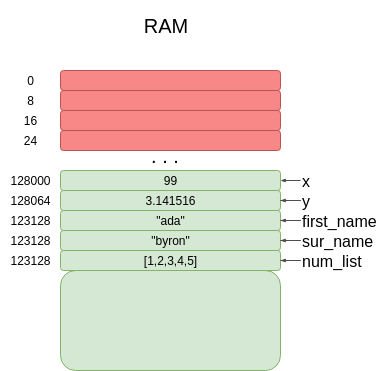
Variables (Identifiers) rules
- Variables names should follow next rules:
- Start with letter or underscore
- Followed by zero or more letters, underscores and digits
- Variable names are case-sensitive
x = 99
print("x = ", x)
first_name = "ada"
print("first_name = ", first_name)
print("first_name = ", First_name) #NameError: name 'First_name' is not defined
sur-name = "byron" #SyntaxError: can't assign to operator
Naming Conventions
- Function names should be lowercase, with words separated by underscores as necessary to improve readability.
- Variable names follow the same convention as function names.
- mixedCase is allowed only in contexts where that's already the prevailing style (e.g. threading.py), to retain backwards compatibility.
- PEP 8 (Function and Variable Names)
Assignment Statement
- An assignment statement in Python assigns a value to a variable. The basic syntax is:
- First
expressionis evaluated, and then its result is assigned tovariable. - Variations:
variable = expression
### Multiple Assignments
x, y = 10, 20 # x=10 and y=20.
### Chain Assignment:
x = y = 10 # x = 10 and y = 10
### Shorthand Assignment with Operators:
x += 10 # Equivalent to x = x + 10
x **= 10 # Equivalent to x = x ** 10
Name binding
- Name binding is the association between a name and an a value
- Note, that all values in Python are represented as objects
- We can bind a value to a name with the
assignmentstatement (=) - We can check the unique identity of an object by the
id()built-in function. - CPython uses the object's memory address for the unique id
a = 2
print(id(a))
# 9413216
Name binding
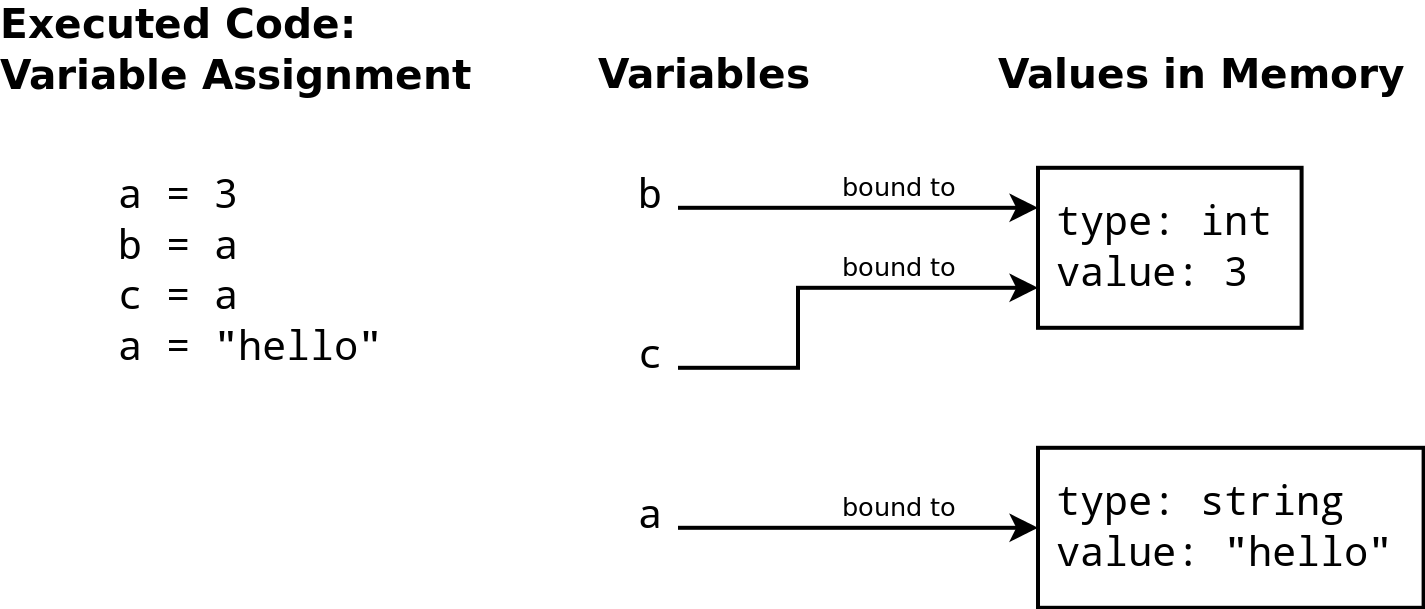
Garbage collection
- Garbage Collection is a process of reclaiming the unused runtime memory automatically.
a = 5
print(id(a))
# 9413312
# Now we create a new object, and bind it to 'a'
a = 6
print(id(a))
# 9413344
# the object [id:9413312, value:5] will be deleted by the garbage collector, as nothing points to it
Comments
Comments
Why to comment our code?
- Python interpreter ignores every part of a program, which is marked as a "comment"
- Comments are used to explain and/or summarize a part of our program in a more readable manner
- For debugging purposes - when we need fast to ignore a block of code
- For other meta information about the program (programme name, author, date, etc.)
- A well commented program is more readable and maintainable.
- Reference: PEP8 - Comments
How to comment our code?
- Single line comment:
# - every line which starts with
#(hash tag) is a comment and is ignored py Python interpreter
# this is a just a comment: no print("whatever") will happens
print("this will be printed, of course")
### a more semantic example for comment:
# check if a triangle with sides (3,4,5) is a Pythagorean:
print(3**2 + 4**2 == 5**2)
Exercises
Academical to Astronomical hours converter
The task
- Task:
- Write a Python program that calculates the total duration (in astronomical hours) of a Python course consisting of 64 academical hours, including the respective breaks.
- Given:
- 1 astronomical hour = 60 minutes
- 1 academical hour = 40 minutes
- The course is structured in sessions, where:
- Each session consists of 4 academical hours
- Each session includes a 20-minute break
- Expected Output
- Requirements:
- Your solution should be readable and easy to maintain.
- Write your code in: HW/acad_to_astro_hours.py.
Total duration in astronomical hours: 48.00
Body Mass Index calculator
The problem
- Calculate your body mass index (BMI) with Python, given the formula:
BMI = W / (H*H)
where: - W = weight_in_kilogram
- H = height_in_meters
- Your program should outputs the result rounded to 2 digits after the decimal point).
- Try to think of a solution, which will be readable enough and easy to maintain in future (you can use comments and semantic variable names)
- write your code in
HW/BMI.pyfile - Tip: You can use the python's build-in round() function, like:
>>> round(2.1457, 2)
2.15
>>> round(1.4234,2)
1.42
>>> round(1.4284,2)
1.43
HW Submition
- You can submit your files either by:
- upload to your Github account.
- Or sending as email attachment to course mail.
These slides are based on
customised version of
framework

